|
Pages: [1]
|
  |
|
|
 Author
Author
|
Topic: Building a computer (planning stage) (Read 2080 times)
|
|
Surgeon General
CSR 80's Metal Master
Admin Team
CSR Connoisseur
    
Karma: +77/-35
 Offline Offline
Gender: 
Posts: 2125

 
|
 |
Building a computer (planning stage)
« on: December 26, 2004, 10:57:05 PM »
|

|
I'm considering building a new computer, as my current machine falls flat on its face when it attempts to run CSS or HL2. At the moment, that is my only goal; to play games (though in the future, maybe some recording). I have a budget of about $1000 at the moment and could maybe swing a bit more. If my budget is sufficent in building such a machine, I will probably go through with the plan, otherwise I'll just buy a new amp and rock the hell out of stuff. So going on the assumption that the amount is sufficent starting point could someone please assist me in specing out a machine and suggest where online I buy this stuff.
Note: I did check Deuce's thread out, though I don't how relevent that is. 
|
|
 Logged Logged
|

Ain't Talkin' 'Bout Love!
Source blows.
|
|
|
|
|
Porter
[Wumpa]
Board Admin
    
Karma: +176/--88
 Offline Offline
Gender: 
Posts: 3910
 
  
|
 |
Re:Building a computer (planning stage)
« Reply #2 on: December 27, 2004, 09:04:07 AM »
|

|
I only have three suggestions:
1) Don't go with a 64 bit CPU. There's absolutely no point yet, and no performance increase for having one since Windows and every game out there is still only 32 bit. It's just a plain old waste of money.
2) Go with a motherboard that uses nVidia's "nForce" chipset. The dual channel DDR it provides absolutely rocks and is awesome for performance.
3) If it's gonna be a gaming machine, I don't see any reason why it should weigh 45 pounds. Now this is just my personal take on it, but a good gaming machine should be able to travel to LAN parties fairly easily, which is why I have a Shuttle case. We've discussed the pros and cons of this route before, and I still maintain that you really don't loose any upgradeability or performance by going with a mini case over full ATX. I can still swap graphics cards with anything up to 8X, I can swap my CPUs with any current Athlon XP (though I currently only have a Duron), the board supports up to 2 GB of RAM, and I have 6 channel sound, USB2, FireWire and ethernet all onboard. Plus I still have a free PCI slot for whatever accessory I need to add, such as a uber sound card or a wireless NIC.
The other nice thing is that the systems come with the case, the power supply and the MB, and can be had for less than $200 depending on the model (This is mine and it's absolutely amazing.). Depending on what kind of system you have now, you can usually poach a lot of the rest of the parts for the new one. If you have an AMD system already, you can use or old CPU, or add $140 on there for a really good Athlon XP. Then there's another $170 for 2 sticks of 512MB DDR (I've used Crucial for as long as I can remember-- great prices for reliable memory, and free 2 day air shipping!), and figure $220 for a high(er) end graphics card, and we're up to about $730. Assuming you can use the HD and CD-ROM from your old machine, you're done right there, otherwise you can tack on $50 for a decent DVD-ROM+CD-RW combo drive, and $120 more for a 200 GB Seagate Barracuda HD. That brings you right up to $900, and that's assuming you aren't recycling any of your old components, or bumping down on any of these relatively high end parts. (Just for example, a Radeon 9600XT will save you about $75 over the 9800, and would still run HL2 more than acceptably if yu^rei's machine is any indication.)
The drawbacks to this approach are that you only have one drive bay, so you can't do disc-to-disc CD burning unless you have an external drive, but that isn't so much a problem anymore anyway since most games need to be imaged to the HD first... not that I would know anything about that... 
Also, there are only 2 internal 3.5 inch drive bays, which means a floppy and an HD, or 2 HDs, but again, this isn't so much a problem anymore because hard drives are getting so ridiculously big. The last niggly point is that the board only has 2 RAM slots, but slip 2 512MB chips in there an a gig is going to be more than enough for the next couple years anyway.
|
| « Last Edit: December 27, 2004, 09:04:29 AM by Porter » |
 Logged Logged
|
[Wumpa] Porter
--Silent, professional, lethal... sometimes.
|
|
|
Surgeon General
CSR 80's Metal Master
Admin Team
CSR Connoisseur
    
Karma: +77/-35
 Offline Offline
Gender: 
Posts: 2125

 
|
 |
Re:Building a computer (planning stage)
« Reply #3 on: December 27, 2004, 11:57:20 AM »
|

|
Porter, since you generally seem to know what's going on, I'll take your advice and go for the shuttle case.
While looking at their site, I see these pull down menus, the bottom one contains an "assemble and test". Upon futhur inspection of their website, I see that for $29 | *Assembly and testing option includes installation of memory, processor, and cooling fan. CPU settings will be set, and inital boot will be performed. Please note: Assembly and testing option does not guarantee the product is free from defects. " |
|
Now I've never installed anything more complicated than a HD and CD Burner, so is that process worth paying them $29 to take care of it? I mean I *THINK I can handle it, or is $29 a small price for the potential headaches?
Right now that's my only question.
Edit: I found another, is a 64 bit processor REALLY worth it? I see your reviews with them getting like 5-10 more fps, but really will it make that much of a difference? How far off before we'll see thing really taking advantage of it?
|
| « Last Edit: December 27, 2004, 01:03:49 PM by Surgeon General » |
 Logged Logged
|

Ain't Talkin' 'Bout Love!
Source blows.
|
|
|
animal sex
CSR Expert
   
Karma: +20/-3
 Offline Offline
Gender: 
Posts: 313
 
 
|
 |
Re:Building a computer (planning stage)
« Reply #4 on: December 27, 2004, 12:03:13 PM »
|

|
thnx for the help!
| 1) Don't go with a 64 bit CPU. |
|
Im anxious to try this for windows 64 and i think it will be a good investment down the line. Plus it performs very well.
| Go with a motherboard that uses nVidia's "nForce" chipset. |
|
yeah i love this mobo 
Umm about the LAN...im really not into that...however those cases that come with the motherboard, memory , and the power supply are something to consider
| Depending on what kind of system you have now, you can usually poach a lot of the rest of the parts for the new one. If you have an AMD system already, you can use or old CPU, or add $140 on there for a really good Athlon XP. |
|
Nope, not bringing stuff over bc all i have now is a powerful laptop 
I chose the AMD64 3200+ over the XPs and lesser CPUs mainly bc of performance and price (there is a sharp dive at the 3200+ from the 3500+),you can see what i mean here
| (Just for example, a Radeon 9600XT will save you about $75 over the 9800, and would still run HL2 more than acceptably if yu^rei's machine is any indication.) |
|
I originally had that card picked out...but im looking to spend around 1000 so i guess im spoling myself  I would really like to get SLI capability, but i dont have the money for that. P.s. I looked at some more articles for how well that 9600 actually performs...its a really good card if you are on a tight budget- another nice article by TH I would really like to get SLI capability, but i dont have the money for that. P.s. I looked at some more articles for how well that 9600 actually performs...its a really good card if you are on a tight budget- another nice article by TH
ill def consider some of that stuff you mentioned
|
| « Last Edit: December 27, 2004, 12:36:58 PM by animal sex » |
 Logged Logged
|

|
|
|
-]Bs[-ThumbTr!gger
CSR Expert
   
Karma: +10/-35
 Offline Offline
Gender: 
Posts: 290

 
|
 |
Re:Building a computer (planning stage)
« Reply #5 on: December 27, 2004, 12:14:30 PM »
|

|
Get an athlon xp and save the money to get a better videocard that way is much more cost effective for games.
|
|
 Logged Logged
|

|
|
|
animal sex
CSR Expert
   
Karma: +20/-3
 Offline Offline
Gender: 
Posts: 313
 
 
|
 |
Re:Building a computer (planning stage)
« Reply #6 on: December 27, 2004, 01:24:48 PM »
|

|
and what about cooling on those mobile thingamajigs...i can imagine they get pretty hot since everything is so close together
|
| « Last Edit: December 27, 2004, 01:26:52 PM by animal sex » |
 Logged Logged
|

|
|
|
Surgeon General
CSR 80's Metal Master
Admin Team
CSR Connoisseur
    
Karma: +77/-35
 Offline Offline
Gender: 
Posts: 2125

 
|
 |
Re:Building a computer (planning stage)
« Reply #7 on: December 27, 2004, 01:44:16 PM »
|

|
Well, I did a little bit of looking tooling around on mwave.
I found that with the case you have Porter with the nForce 2 + the XP 3200+ + 1 GB of DDR 400 Ram + their assembly and test feature = $570 for theXP 3200+
I found that with a different case that had the nForce 3 + the 64 3200+ + 1 GB of DDR 400 ram + their assembly and test feature = $566 for the64 Bit
There weren't too many differences between the cases apart from aesthetics, and if I failed to pick up on something, please point it out. Now with the 64 bit costing less, why wouldn't I go for that one, if from animal's benchmarks showing it to actually have a performance boost (albeit a small one)?
Thanks for the input everyone.
|
| « Last Edit: December 27, 2004, 03:12:47 PM by Surgeon General » |
 Logged Logged
|

Ain't Talkin' 'Bout Love!
Source blows.
|
|
|
animal sex
CSR Expert
   
Karma: +20/-3
 Offline Offline
Gender: 
Posts: 313
 
 
|
 |
Re:Building a computer (planning stage)
« Reply #8 on: December 27, 2004, 02:03:38 PM »
|

|
is 240w really enough?!
k SG...edit your post and ask the same question i did...thx
edit: this is a good page
http://computer.howstuffworks.com/.../index_cases.htm
...not even close to enough power...but i hear it would work anyway
So here are my prototype computer specs...

|
| « Last Edit: December 27, 2004, 03:22:33 PM by animal sex » |
 Logged Logged
|

|
|
|
Porter
[Wumpa]
Board Admin
    
Karma: +176/--88
 Offline Offline
Gender: 
Posts: 3910
 
  
|
 |
Re:Building a computer (planning stage)
« Reply #9 on: December 27, 2004, 10:13:54 PM »
|

|
Couple things.
64 bit processors are absolutely a waste of money right now-- there just isn't any software that uses it yet. (That's actually not true-- both linux and Macs are already using 64 bit operating systems and software.) Anyway, It'd be like putting a 400 horsepower V10 engine in your car but only having a transmission with 2 gears in it. What's more, is that you won't even SEE any software that utilizes 64 bit until late 2005 at the absolute earliest since this is "supposed" to be when the next version of Windows (codenamed "Longhorn") ships. It's actually pretty likely that we won't even see a new release of Windows till 2006! So not only will you have a useless processor sitting in your machine for at least a year, but you'll also have to invest in a new version of Windows to take advantage of it, and what's more: software developers will need to start releasing versions of their products specially designed to take advantage of 64 bit chips! On top of all that, by the time all of this actually happens, CPU technology (according to Moore's Law) will have quadrupled by then, and you'll need a new machine anyway. In short, we'll all need to start thinking about 64 bit CPU's in time for Half-Life 3, not 2.
Next; power. I only have a 750MHz Duron in my machine, so I can't fully attest to whether 240 watts is enough, but you have to consider how much streamlining has been done. Everything for the Shuttles is custom designed. The motherboard and the power supply were both designed to fit into a very tiny case, and the motherboard was designed to combine a lot of features all at once. You don't have to worry about powering 5 fans and 4 HDs and 2 CD burners and 5 PCI slots like you would in a full size ATX case. The same company that knows much much power the motherboard needs also designed the power supply. Chances are very slim they would arbitrarily choose 240 watts and not have that be more than enough. Especially since all you have is one CPU, at most 2 HDs and a CD ROM, and an AGP and a PCI slot. The power requirements are pretty minimal compared to what may go into a full case. If you really think it's going to be an issue though, Shuttle does offer a high wattage replacement power supply, but that would incur an additional cost. I can tell you however, that I've had a lot of devices plugged into my Shuttle at once (what with all the computers I fix for friends) and have never had a problem with power. I doubt I would even with an XP 3300.
Last, heat. The Shuttles only have 2 system fans at most: one in the power supply, and one on the back of the case. The CPU does NOT have one mounted on it. How do you keep it cool, you ask? It's called a Heat Pipe, and they are awesome.
And one more thing: you do need to be careful which XPC model you choose. A good number of them have integrated graphics cards. Now mind you, these are GeForce 4s that are onboard, but chances are you probably want to supply your own. The SN41G2 is an example of such a model. (As a side note, these are actually pretty decent GPUs. They share the system RAM, but the amount of it you dedicate to VRAM is configurable in the BIOS. That means that if you have 2GB of RAM installed, you can devote something like 512 MB to the GPU and still have 1.5 GB for the system. The downside of course is that you can't upgrade the onboard GPU, but for a lot of non-gamers, the small case and awesome price would be very attractive.)
...I also probably shouldn't mention this, since Yuna will get mad at me for "wasting my time," but I have in the past had friends from college that lived out of state and asked me to build a machine for them. I simply ordered the parts and shipped them to myself, assembled and tested the machine, installed an OS and essential applications (all of which I have available to me for <does the quotey finger thing> "very cheap"), burned OS and application and rescue CDs, and shipped the finished product out to it's new owner.
And since everybody knows what a stickler I am for online security and safety, etc., my machines come pre-configured with a huge number of lockdowns that help prevent stuff like adware and spyware from getting into your computer to begin with. I also make sure to add extra touches like hidden system restore images on the HD (since we're talking 2 GB out of anywhere from 80 to 250 GB on the rest of the HD) so that wiping the system and getting back to brand new is a piece of cake. Just something for you to think about SG. 
|
| « Last Edit: December 27, 2004, 10:22:04 PM by Porter » |
 Logged Logged
|
[Wumpa] Porter
--Silent, professional, lethal... sometimes.
|
|
|
TheeKiller
CSR Connoisseur
    
Karma: +50/-39
 Offline Offline
Gender: 
Posts: 1099


|
 |
Re:Building a computer (planning stage)
« Reply #10 on: December 27, 2004, 10:33:09 PM »
|

|
heh i think you can do with out the xp pro. Im sure there are other copies out there. cough cough
|
|
 Logged Logged
|

| If you still quetion this get me and as many of your friends in one room or a hall way and I'll use a rubber knife and see how many of you I can smack with it! |
|
eni lmao
|
|
|
animal sex
CSR Expert
   
Karma: +20/-3
 Offline Offline
Gender: 
Posts: 313
 
 
|
 |
Re:Building a computer (planning stage)
« Reply #11 on: December 27, 2004, 11:33:44 PM »
|

|
Couple things.
64 bit processors are absolutely a waste of money right now-- there just isn't any software that uses it yet.
|
|
call it a waste if you want, but the cold, hard, facts are undeniable...the difference between the amd64 3200 and the amdXP 3200 is 12.7 fps...thats a pretty significant number to me, AND the amd64 isnt really that expensive
and secondly, ill pirate some software yeah...but i wouldnt be caught dead with a pirated copy of MICROSFT windows...MICROSOFT
|
| « Last Edit: December 27, 2004, 11:39:22 PM by animal sex » |
 Logged Logged
|

|
|
|
Surgeon General
CSR 80's Metal Master
Admin Team
CSR Connoisseur
    
Karma: +77/-35
 Offline Offline
Gender: 
Posts: 2125

 
|
 |
Re:Building a computer (planning stage)
« Reply #12 on: December 28, 2004, 12:29:14 AM »
|

|
Sigh, whole posted wiped out by the site dying one me (internet connection did not go out).
Thanks again for all your help.
First off, I totally understand that without a 64bit operationg system, the processor is essentially worthless in terms of word processing, web browsing, etc. When they do eventually roll around, my processor will be oudated. I follow that completely.
Yet, I see animal's benchmarks and this site on the first page (hopefully its not some bs propoganda),that say there is a difference between the 64 bit 3200+ and the XP 3200+ . Now it's not HUGE, but it's still a performance increase. Now with all that being said, would you reccommend against buying the 64 bit even if it is the same price as the comparable 32 bit processor?
For power and cooling, between their website, and your testimonial, I have no doubts the Shuttle will be totally badass.
Thanks for the offer, but I think I'll pass. Though I maybe letting them handle the processor install, I want to give the rest of it a go and gain some experience out of it. As for software, I'm not against going the less "mainstream" way of obtaining such goods. <insert double eyebrow raise smiley>
Rest of the system:
Seagate 200 GB Ultra ATA 100 8MB 7200RPM
Sony Black 16X DVD+/-RW
Ati Radeon 9800 Pro
|
| « Last Edit: December 28, 2004, 12:58:00 AM by Surgeon General » |
 Logged Logged
|

Ain't Talkin' 'Bout Love!
Source blows.
|
|
|
Ryo-Ohki
[Wumpa]
Board Admin
    
Karma: +30/-6
 Offline Offline
Posts: 187
 
 
|
 |
Re:Building a computer (planning stage)
« Reply #13 on: December 28, 2004, 04:50:49 AM »
|

|
Hi. I would give a 64-bit CPU a go.
a. At this point in the game there are occasions where the cost between a comparable speed Athlon 64 and Athlon XP are the same. When I made this comparison I looked at retail parts only. On a side note with no bearing to anyone outside Japan, it's nearly impossible to find an Athlon XP here anymore 
b. AMD has done an excellent job of 32-bit performance with the Athlon 64. At comparable clock speeds the Athlon 64 is outperforming the Athlon XP by a decent margin. Yes these benefits only seem to hold true with games, but isn't that what you plan on using this system for? I've included some links to recent benchmarks below.
c. Socket 939 is on AMD's roadmap well into the future. What CPU socket you choose can be another issue. I know most people don't consider it, but let me put it to you this way. I bought my Athlon 1Ghz CPU and Socket A motherboard in December 2000. AMD finally settled on socket A after quickly migrating from slot A. History lesson aside what I'm getting at is 939 is the new standard socket for AMD. If you want a system that can go the long haul and will be upgradable at minimum cost socket A or 754 won't get you there.
Now I just realized that everything I just wrote wouldn•t help you unless you can wait a month or two.  The socket 939 platform is used in Nvidia•s Nforce 4 and VIA•s KT890 chipsets. And if I•m correct Shuttle has yet to release a SFF case using these chipsets outside of Asia. Bhaaa I•m out of ideas . . . The socket 939 platform is used in Nvidia•s Nforce 4 and VIA•s KT890 chipsets. And if I•m correct Shuttle has yet to release a SFF case using these chipsets outside of Asia. Bhaaa I•m out of ideas . . .
And SG, as for installing the CPU yourself, go for it. If you buy a retail CPU it's as simple as placing the CPU in the socket and clipping on the heat sink/fan. It's very easy. With retail CPU's you don't have to worry about applying messy thermal goo, it's just a clip in and go procedure.
|
| « Last Edit: December 28, 2004, 04:58:52 AM by Ryo-Ohki » |
 Logged Logged
|
"how does this work? where do my teeth go?" - a lepord cub trying to eat a turtle
-- panda cam
|
|
|
Ryo-Ohki
[Wumpa]
Board Admin
    
Karma: +30/-6
 Offline Offline
Posts: 187
 
 
|
 |
Re:Building a computer (planning stage)
« Reply #14 on: December 28, 2004, 05:06:56 AM »
|

|
Ahhhh a nice compromise. I forgot about the Nforce 3 250's that supported socket 939.  And it looks nice to boot. And it looks nice to boot.
|
| « Last Edit: December 28, 2004, 05:07:50 AM by Ryo-Ohki » |
 Logged Logged
|
"how does this work? where do my teeth go?" - a lepord cub trying to eat a turtle
-- panda cam
|
|
|
Porter
[Wumpa]
Board Admin
    
Karma: +176/--88
 Offline Offline
Gender: 
Posts: 3910
 
  
|
 |
Re:Building a computer (planning stage)
« Reply #15 on: December 28, 2004, 05:41:32 AM »
|

|
Given the fact that SG said he understands some of the points that make a 64 bit CPU a waste, I guess it still makes sense to go with the cheaper solution if it's giving a performance increase. Plus, Ryo knows what he's talking about. If the 939 is going to be the new AMD standard socket, then your Shuttle case will carry you for a loooong time in terms of CPU upgrades.
There is a catch if you get the Shuttle in terms of installing the CPU. There is no old fashioned heat sink and fan combo to mount on top. The Heat Pipe fits directly onto the CPU, so unless you want the longer warranty that comes with a retail CPU, you should purchase an "OEM" CPU that doesn't come with a heat sink and fan. That also means it won't be as simple a process to install as Ryo suggests for a retail CPU, but it's still not difficult. Of course, this also means you need to invest in a thermal compound for in between the Heap Pipe and the processor core. Ryo turned me on to "Arctic Silver" a long time ago, and it really has performed well for me. They even have an excellent online tutorial on their website for priming the heat sink and properly applying the compound to make the best connection possible. It's pretty straightforward to follow the instructions, and personally I would trust myself before I trusted mwave to do the assembly, but you might be different. I also don't know what kind of compound mwave would use if they do the assembly, and I'm picky enough that I'd insist on Arctic Silver, which is another reason why I'd do it myself. 
PS: Sorry, no links right now-- I'm on my way to work.
EDIT:: Home from work, links added.
|
| « Last Edit: December 28, 2004, 08:40:43 AM by Porter » |
 Logged Logged
|
[Wumpa] Porter
--Silent, professional, lethal... sometimes.
|
|
|
Ryo-Ohki
[Wumpa]
Board Admin
    
Karma: +30/-6
 Offline Offline
Posts: 187
 
 
|
 |
Re:Building a computer (planning stage)
« Reply #16 on: December 28, 2004, 06:07:44 AM »
|

|
Oh yeah I forgot about that proprietary heat sink/fan in the SFF, woops. 
|
|
 Logged Logged
|
"how does this work? where do my teeth go?" - a lepord cub trying to eat a turtle
-- panda cam
|
|
|
Surgeon General
CSR 80's Metal Master
Admin Team
CSR Connoisseur
    
Karma: +77/-35
 Offline Offline
Gender: 
Posts: 2125

 
|
 |
Re:Building a computer (planning stage)
« Reply #17 on: December 28, 2004, 04:45:52 PM »
|

|
I think I'm going to go with the case Ryo pointed out. It's pretty sweet looking and since I just obtained an extra hundo for pluging nearly 150 phone numbers into my Dad's phone, the cost is right online with the other one. Otherwise, I'd just go with the one animal is getting which is the exact same price as the one you first mentioned Porter.
"Thermal goo" scares me. In the past, I've taken apart other PC's where its just snap and go. The whole concept of thermal goo is foreign to me since I've never really used it, and I feel I'd either use too much, not enough, or put it in the wrong place entirely even with that tutorial you showed me.
Now in regards to them assembling the processor part, you don't think mwave would do a good job of it or they might use an inferior thermal compound, or you just know that with the amount of experience YOU have, you could do an equal or superior job? If you think they'd make more of a mess than I would, I'd consider doing it myself and finally does the thermal compound make it difficult to remove and upgrade later?
Thanks guys for helping me get this right.
|
|
 Logged Logged
|

Ain't Talkin' 'Bout Love!
Source blows.
|
|
|
animal sex
CSR Expert
   
Karma: +20/-3
 Offline Offline
Gender: 
Posts: 313
 
 
|
 |
Re:Building a computer (planning stage)
« Reply #18 on: December 28, 2004, 04:58:15 PM »
|

|
still 240w...
|
|
 Logged Logged
|

|
|
|
Deuce
CSR Super Ultra Mega Nerd
Global Moderator
    
Karma: +169/--41
 Offline Offline
Gender: 
Posts: 2914

 
|
 |
Re:Building a computer (planning stage)
« Reply #19 on: December 28, 2004, 07:26:13 PM »
|

|
having already recently built a computer, I thought i should in my two cents
ryo slightly brought this up with the socket discussion.. it's very important to keep in mind when buying your motherboard the most important factor of computer building: upgrading. when i plan on upgrading my processor (currently 2500+ XP), i will either have to settle for a 3200+ XP, as that is the highest XP socket A processor, or i will need to purchase a new motherboard with a different kind of socket and a processor. keep in mind, there arent any games out there right now that you NEED a spiffy 64-bit processor for (my 2500+ XP, radeon 9200 handles halflife2 like a pro), the disadvantage of easily being able to upgrade later on is somewhat annoying
|
|
 Logged Logged
|

|
|
|
Porter
[Wumpa]
Board Admin
    
Karma: +176/--88
 Offline Offline
Gender: 
Posts: 3910
 
  
|
 |
Re:Building a computer (planning stage)
« Reply #20 on: December 28, 2004, 07:27:10 PM »
|

|
I thought we covered that.  Remember? A good deal fewer components to power?? Remember? A good deal fewer components to power??
Anyway, the main difference between the two cases SG mentioned looks to be ATA vs. Serial ATA, and RAID support. Personally, the SATA will be tons faster that traditional P (parallel) ATA, even if you never use the RAID support. The one thing I would say is that if those are the only differences, then the $110 price difference is WAY not worth it! I'd soooo take the $199 machine over the $310 machine if I were paying for RAID support I was never going to use. Otherwise, either one looks like a good buy if you're willing to spend the money.
As for the thermal "goo" part, it really isn't that hard. I always try to get the people I'm building the computer for to do as much of it as possible if they are interested in learning how to do it, and quite a few of them have actually installed their own CPUs. ...granted I'm usually there watching over their shoulder. 
Now about mwave-- I wholeheartedly trust them to give me an awesome price of good computer parts, and deliver them quickly, but I've just never had them do any assembly. I'm sure they have people who know how to do these things actually performing the assemblies, so I wouldn't worry too much, but I *always* know how good a job *I* can do, and given the choice I'll take my own chances rather than leave it to an unknown. I'm just gonna have to fall back on what I said before: if it were me I'd do it myself, but if you don't feel comfortable doing it yourself, then mwave is probably a good alternative. The only thing that would tilt me (personally) one way or another is that we're talking about an unusual case design. We're not dealing with a normal motherboard and heatsink, and I don't know how much experience the mwave techs have with SFF assembly. But I guess that could be an argument either way, since you may feel even less comfortable doing an unusual assembly than a normal ATX case.
And to address the "messy later upgrade" question-- it's kind of always an issue you have to deal with. If you read the Arctic Silver instructions I linked to, then you'll know that the main thing you're doing is treating your heatsink with the compound to fill in the tiny crevices in the metal. The rest of the compound in between the sink and the core just sits there for the life of the CPU. When you upgrade to a new one, you basically peel the two apart, clean the stuff off of heatsink, and reapply a new layer of compound for the new CPU.
PS: I just gotta say again how much I love these SFF cases-- they make owning a peecee bearable. 
|
|
 Logged Logged
|
[Wumpa] Porter
--Silent, professional, lethal... sometimes.
|
|
|
animal sex
CSR Expert
   
Karma: +20/-3
 Offline Offline
Gender: 
Posts: 313
 
 
|
 |
Re:Building a computer (planning stage)
« Reply #21 on: December 28, 2004, 07:37:59 PM »
|

|
I thought we covered that.  Remember? A good deal fewer components to power?? Remember? A good deal fewer components to power??
|
|
yeah i know..i know...
but im a little worried about 240w powering an amd64 3200+ with a 10000rpm HD and 1 gb of RAM...not to mention a 9800pro
|
| « Last Edit: December 28, 2004, 07:39:34 PM by animal sex » |
 Logged Logged
|

|
|
|
Porter
[Wumpa]
Board Admin
    
Karma: +176/--88
 Offline Offline
Gender: 
Posts: 3910
 
  
|
 |
Re:Building a computer (planning stage)
« Reply #22 on: December 28, 2004, 07:55:13 PM »
|

|
Thanks guys for helping me get this right.
|
|
Happy to help-- this is what I'm good at after all. Please feel free to direct all further thanks to my personal Paypal account. 
Oh yeah! One more thing! Normally you need to match the speed of the RAM to the core speed of the CPU you're getting! If the core speed of your new CPU is 333MHz, then there is no point in getting DDR3200 (which runs at 400MHz) because the RAM will clock itself down to match the CPU anyway. You usually don't want to waste your money on ultra fast RAM if you don't intend on having a 400MHz clocked CPU at some point in the future. The price difference for RAM these days is minimal, so it really doesn't matter that much, but there's no sense in wasting your money when you could put the savings towards a better GPU or a bigger HD.
The reason I've been saying "usually" is because Crucial's DDR3200 (400MHz) RAM is currently cheaper than the DDR2700 (333MHz). (Link here.) Of course, it's only a dollar ($80.99 for a 512 chip instead of $81.99), but there's no sense in spending the dollar extra for slower RAM. Man are things screwed up these days: 64 bit processors being cheaper than 32 bit ones despite no 64 bit operating systems being available, and the faster RAM being cheaper than the slower stuff!
Oh, and of course I've thought of another thing: dual channel DDR. I'm just going to assume neither of you are familiar with the technology, so I'm going to explain it anyway. If you already know about it, then just ignore me.
Okay, so normally, you have your RAM and CPU connected on the motherboard by what's referred to as a "bus". There are also busses that connect the CPU to the PCI slots, the AGP card, and everything else. Busses are the bundles of "wires" on the motherboard that interconnect everything. Now normally there is only one bus between the CPU and the RAM, which all of your RAM chips share. (Oh, you can also think of a bus like a garden hose-- the "wider" they are, the more data will flow through it at any given time.)
What this "dual channel" stuff means is that there are two distinct "hoses" between the RAM and the CPU, each of which can feed the CPU during a single clock cycle. Here's the catch-- in order to be able to utilize both hoses, you need to have RAM installed on each of the channels. That means that in this case, two 512 chips will waaaaay outperform a single 1 GB chip. You can still use the system with only 1 chip, and you don't even have to match the sizes of the sticks (i.e.: one 256 chip and one 512 chip will work fine), but you won't see the performance increase that the dual channel architecture provides unless there's RAM on both "sides."
The problem here is the Shuttle case. Most full sized nForce motherboards have 4 slots, but the Shuttles only have room for 2 slots of RAM, which means if you get 2 smaller sized RAM sticks, you'll have to take one out if you want to add more memory later. So do you go with a single 1GB chip now and add more later, or buy two 512 chips now and be happy with 1GB total for a while? The answer depends on if you have a lot of money to spend now, or if you will have a lot of money to spend later. Definitely something to think about. Personally, I'm poor, so my machine is hobbling along with a single 512 chip right now. 
|
|
 Logged Logged
|
[Wumpa] Porter
--Silent, professional, lethal... sometimes.
|
|
|
Surgeon General
CSR 80's Metal Master
Admin Team
CSR Connoisseur
    
Karma: +77/-35
 Offline Offline
Gender: 
Posts: 2125

 
|
 |
Re:Building a computer (planning stage)
« Reply #23 on: December 28, 2004, 07:55:16 PM »
|

|
Anyway, the main difference between the two cases SG mentioned looks to be ATA vs. Serial ATA, and RAID support. Personally, the SATA will be tons faster that traditional P (parallel) ATA, even if you never use the RAID support. The one thing I would say is that if those are the only differences, then the $110 price difference is WAY not worth it! I'd soooo take the $199 machine over the $310 machine if I were paying for RAID support I was never going to use. Otherwise, either one looks like a good buy if you're willing to spend the money.
|
|
The more expensive one supported the 939 socket, which Ryo said was going to be the standard socket for the future. That would leave me with an easier time upgrading (right?).
I don't think I'm going for the RAID though the SATA sounds useful. Unless of course, I needed to buy an even more expensice hard drive than you first pointed out, (link is somewhere) to take advantage of the SATA, I might go for it. Otherwise the costs just start mounting for those two small advantages and I'd then opt for the less expensive one.
|
|
 Logged Logged
|

Ain't Talkin' 'Bout Love!
Source blows.
|
|
|
Porter
[Wumpa]
Board Admin
    
Karma: +176/--88
 Offline Offline
Gender: 
Posts: 3910
 
  
|
 |
Re:Building a computer (planning stage)
« Reply #24 on: December 28, 2004, 08:05:11 PM »
|

|
yeah i know..i know...
but im a little worried about 240w powering an amd64 3200+ with a 10000rpm HD and 1 gb of RAM...not to mention a 9800pro
|
|
Yeah, I probably would be a little worried too, but I have an anecdote to share that may help a bit.
The last computer I helped build was a full ATX sized nForce board with an Athlon XP 3200 and a gig of RAM, just like yours. The difference was that this was a full ATX case with a 200 GB hard drive, a DVD-ROM and a CD-RW, 3 case fans, an ethernet card, and a Radeon 9600 with one of those extra power connections. The problem was that this new computer didn't have a new case, and was originally installed in a Gateway case with a 200 watt power supply. The computer kept not booting at all-- not POSTing, nothing. So I threw a 250 watt PS in there as a quick fix, and that did the trick until a new case with a 400 watt PS could be ordered. My point being, even with all of this extra hardware in the machine drawing power, 250 was [just?] enough to keep the system running. I think given how much less stuff there will be in your Shuttle, I really wouldn't worry too much, but if you're really that concerned, then you pretty much only have one other option-- a full ATX case with a 400 watt supply.
|
|
 Logged Logged
|
[Wumpa] Porter
--Silent, professional, lethal... sometimes.
|
|
|
Porter
[Wumpa]
Board Admin
    
Karma: +176/--88
 Offline Offline
Gender: 
Posts: 3910
 
  
|
 |
Re:Building a computer (planning stage)
« Reply #25 on: December 28, 2004, 08:13:15 PM »
|

|
| The more expensive one supported the 939 socket, which Ryo said was going to be the standard socket for the future. That would leave me with an easier time upgrading (right?). |
|
Ah good point: I missed that one. Yes, that might make the SN95G5 worth the extra hundred (if you have it) in my humble opinion.
I don't think I'm going for the RAID though the SATA sounds useful. Unless of course, I needed to buy an even more expensice hard drive than you first pointed out, (link is somewhere) to take advantage of the SATA, I might go for it. Otherwise the costs just start mounting for those two small advantages and I'd then opt for the less expensive one.
|
|
You're right-- SATA drives are more expensive than the older ATA drives, but you're paying for performance, just like everything else. Here's a link to a Seagate 200 GB SATA drive. Price is $129 compared to $118 for the "plain" ATA, so not too bad a difference. Seeing as the only thing slowing down personal computers nowadays is hard drive speed, I think the SATA would probably be a big help. (My 750 Duron is just as fast as the new system I talked about in my last post because both are limited by the transfer rate of the hard drives.)
|
|
 Logged Logged
|
[Wumpa] Porter
--Silent, professional, lethal... sometimes.
|
|
|
Surgeon General
CSR 80's Metal Master
Admin Team
CSR Connoisseur
    
Karma: +77/-35
 Offline Offline
Gender: 
Posts: 2125

 
|
 |
Re:Building a computer (planning stage)
« Reply #26 on: December 28, 2004, 08:21:02 PM »
|

|
Alright, thanks again for all your help guys. I think I've got all the issues cleared up. Now I just have to decide how much I'm going to fork over.
I'm going to put together a list tonight/tommorow, and I'd appreciate it if you guys would just take one last look and make sure I'm not missing anything vital (like cables or something) or the parts I pick some how can't coexist and magically become combustable. 
|
|
 Logged Logged
|

Ain't Talkin' 'Bout Love!
Source blows.
|
|
|
Porter
[Wumpa]
Board Admin
    
Karma: +176/--88
 Offline Offline
Gender: 
Posts: 3910
 
  
|
 |
Re:Building a computer (planning stage)
« Reply #27 on: December 28, 2004, 08:27:18 PM »
|

|
I'm going to put together a list tonight/tommorow, and I'd appreciate it if you guys would just take one last look and make sure I'm not missing anything vital (like cables or something) or the parts I pick some how can't coexist and magically become combustable. 
|
|
Both a good idea, and something we'd be pleased to do.
|
|
 Logged Logged
|
[Wumpa] Porter
--Silent, professional, lethal... sometimes.
|
|
|
Surgeon General
CSR 80's Metal Master
Admin Team
CSR Connoisseur
    
Karma: +77/-35
 Offline Offline
Gender: 
Posts: 2125

 
|
 |
Re:Building a computer (planning stage)
« Reply #28 on: December 29, 2004, 12:06:38 AM »
|

|
EDIT- Yeah, picture didn't upload. Bastards
EDIT2- Hosted it myself. Now I feel like a jackass for widening the thread. I'll work on fixing that.
EDIT3- At least there is no scrolling. 
Well, I decided to go with the more expensive one for three reasons.
1) Upgrading potential
2) SATA
3) It looks so damn good.
Other things to note, I changed the HD. 200 GB is overkill, so I went with the 160 GB. It was $20 cheaper. You'd think that at this point, 20 bones wouldn't be that big of deal, but I don't really think I'll need that extra 40 GB. I'll just burn it to DVD if I have too.  The one I picked out was also SATA, so I think I'm good there. The one I picked out was also SATA, so I think I'm good there.
Also a lot of those things make reference to cables and what not. The case sounded like it included a bunch of cables. | Traditional cables have been replaced by pre-installed thin, flat cables providing more space and easier installation. |
|
Do I need more, different or other cables as well?
And yeah, I decided to pay for my copy of windows. 

|
| « Last Edit: December 29, 2004, 12:25:07 AM by Surgeon General » |
 Logged Logged
|

Ain't Talkin' 'Bout Love!
Source blows.
|
|
|
animal sex
CSR Expert
   
Karma: +20/-3
 Offline Offline
Gender: 
Posts: 313
 
 
|
 |
Re:Building a computer (planning stage)
« Reply #29 on: December 29, 2004, 03:06:01 AM »
|

|
yeah i know..i know...
but im a little worried about 240w powering an amd64 3200+ with a 10000rpm HD and 1 gb of RAM...not to mention a 9800pro
|
|
Yeah, I probably would be a little worried too, but I have an anecdote to share that may help a bit.
|
|
thanks, makes me feel alot better. that also marks the first time ive seen anecdote outside of english class  
And SG your system looks a lot like mine...so of course i like it....it looks like you might need to purchase some cables, but ill leave that to porter
edit: 100 posts!
|
| « Last Edit: December 29, 2004, 03:07:08 AM by animal sex » |
 Logged Logged
|

|
|
|
Ryo-Ohki
[Wumpa]
Board Admin
    
Karma: +30/-6
 Offline Offline
Posts: 187
 
 
|
 |
Re:Building a computer (planning stage)
« Reply #30 on: December 29, 2004, 05:33:57 AM »
|

|
Hi SG, from what shuttle says on their website you won't need any cables. They say everything is integrated and ready to go. Sounds pretty nice.
Also one thing that Porter didn't mention when he was talking about low wattage power supplies, your electric bill will be nicer every month.  I have a 430 watt PSU in my PC and I try to keep it off as much as possible. Just a side note if your paying your own electric bills. I have a 430 watt PSU in my PC and I try to keep it off as much as possible. Just a side note if your paying your own electric bills.
|
|
 Logged Logged
|
"how does this work? where do my teeth go?" - a lepord cub trying to eat a turtle
-- panda cam
|
|
|
Porter
[Wumpa]
Board Admin
    
Karma: +176/--88
 Offline Offline
Gender: 
Posts: 3910
 
  
|
 |
Re:Building a computer (planning stage)
« Reply #31 on: December 29, 2004, 05:47:56 AM »
|

|
The Shuttle cases come with special cables because space is so limited. They end up getting snaked through the frame of the case, so you don't need to worry about data cables for the CD-ROM or HD. It also has correctly sized power connections, and if the motherboard has a SATA connection, you can pretty much bet that the power supply will have the right kind of plug for it too (again this is because Shuttle is designing both ends here. In a normal ATX case, you'd have to be darn use you bought a power supply with SATA connections, or that you got the appropriate adapter.) A quote from Shuttle's SN95G5 webpage
ntegrated Cable Management
Starting with the SN85G4 (production version), all new XPC's will ship with integrated cable management to ease installation. IDE cables will be pre-installed, and power leads will be wrapped and clipped to the chassis. The SN95G5 goes one step further and integrates one serial ATA cables for the rack HDD. |
|
This mentions the SATA data cable, but I can't find anything that explicitly says the PS has SATA power cables, so if you wanted to be really safe you should probably spend the $4 or whatever it is to get one with the HD. If it ends up there already is one coming from the power supply, then you have an extra, but at least you won't get a new system with an HD that can't be powered.
I've posted these before, but it's relevant again, so here's a couple shots of my Shuttle, inside and out:
http://icabbit.slightofcode.com/beporter/xpc/
SG, that first line item for the DVD burner-- you probably want to add an audio cable to that-- I don't think the XPC comes with one.
Also, PLEASE don't get XP Home! It's so crippled it's not even funny. Then again, it may be a distinction only a geek like me would notice, but XP Home is like the next generation of Windows ME-- a waste to even bother with. Either spend the extra for Pro, or find an "alternative" copy, but pleeeaaaassee don't get XP Home. You'll make me cry. 
EDIT:: Weird how Ryo and I have the same schedule for posting, even though he's in TOKYO! (We posted at the same time!)
|
| « Last Edit: December 29, 2004, 05:49:39 AM by Porter » |
 Logged Logged
|
[Wumpa] Porter
--Silent, professional, lethal... sometimes.
|
|
|
Surgeon General
CSR 80's Metal Master
Admin Team
CSR Connoisseur
    
Karma: +77/-35
 Offline Offline
Gender: 
Posts: 2125

 
|
 |
Re:Building a computer (planning stage)
« Reply #32 on: December 29, 2004, 12:17:37 PM »
|

|
Done and done.
I stepped it up to Pro and I threw in the audio cable and the SATA power cable just incase.
And thank you one last time, you've all been a great help.
|
| « Last Edit: December 29, 2004, 12:18:01 PM by Surgeon General » |
 Logged Logged
|

Ain't Talkin' 'Bout Love!
Source blows.
|
|
|
Porter
[Wumpa]
Board Admin
    
Karma: +176/--88
 Offline Offline
Gender: 
Posts: 3910
 
  
|
 |
Re:Building a computer (planning stage)
« Reply #33 on: December 29, 2004, 12:35:17 PM »
|

|
Yay! SG is getting a new computer! 
|
|
 Logged Logged
|
[Wumpa] Porter
--Silent, professional, lethal... sometimes.
|
|
|
tomints
CSR Veteran
  
Karma: +13/-9
 Offline Offline
Gender: 
Posts: 170

 
|
 |
Re:Building a computer (planning stage)
« Reply #34 on: December 29, 2004, 03:22:23 PM »
|

|
trufully it all depends on what you want. 64 bit or 32 bit
the motherboard brand
i have the ASUS Sk8V
redeaon 9800 pro
cd rom = unimportant if you can take it out of your other computer
a drive = dont need
hard drive = i would personally get 2 of them  primary and secondary primary and secondary
as for CPU
it all depends
AMD OR INTEL and the socket
the asus sk8v is a socket 940 which is at 64 bit.
also 939 is 64 bit
depending on the system...i would go with AMD but if your an INTEL man go for it.
operon = server building so dont go with that for games
|
|
 Logged Logged
|
-=M!NTs=-
"The only thing I feel after I kill a man is recoil..."
|
|
|
zeus
CSR Connoisseur
    
Karma: +19/-14
 Offline Offline
Gender: 
Posts: 790
 

|
 |
Re:Building a computer (planning stage)
« Reply #35 on: December 30, 2004, 07:14:51 PM »
|

|
woot lol 2 3.2ghz + 1gb of ram.. my friends cpu
|
 2_3.2.JPG 2_3.2.JPG
« Last Edit: December 30, 2004, 07:15:32 PM by zeus » |
 Logged Logged
|

|
|
|
animal sex
CSR Expert
   
Karma: +20/-3
 Offline Offline
Gender: 
Posts: 313
 
 
|
 |
Re:Building a computer (planning stage)
« Reply #36 on: December 31, 2004, 11:24:44 PM »
|

|
uhh i cant figure out how to install an ATA HDD on this shuttle...help someone!?
I think that i have it set up right (i donno), but it says there is no HD in BIOS and i cannot locate it when installing windows either.
|
| « Last Edit: December 31, 2004, 11:55:17 PM by animal sex » |
 Logged Logged
|

|
|
|
Surgeon General
CSR 80's Metal Master
Admin Team
CSR Connoisseur
    
Karma: +77/-35
 Offline Offline
Gender: 
Posts: 2125

 
|
 |
Re:Building a computer (planning stage)
« Reply #37 on: January 01, 2005, 12:37:33 AM »
|

|
uhh i cant figure out how to install an ATA HDD on this shuttle...help someone!?
I think that i have it set up right (i donno), but it says there is no HD in BIOS and i cannot locate it when installing windows either.
|
|
I think, and I'm probably wrong, but I'll take a stab at it.
The HD you got was SATA 150 and the Shuttle you picked out only supports the ATA-100/133 when you need to either get the one I got, or a HD that wasn't SATA 150.
Someone confirm or deny the mumbo jumbo that spewed from my brain.
Edit. Wow this thread is WIDE.
|
| « Last Edit: January 01, 2005, 12:38:40 AM by Surgeon General » |
 Logged Logged
|

Ain't Talkin' 'Bout Love!
Source blows.
|
|
|
animal sex
CSR Expert
   
Karma: +20/-3
 Offline Offline
Gender: 
Posts: 313
 
 
|
 |
Re:Building a computer (planning stage)
« Reply #38 on: January 01, 2005, 01:23:25 AM »
|

|
yeah i think youre right...i guess no one picked up on that
does anyone know if there are any adapters, or will i just have to return this HD?
edit: nevermind...getting a hd from bestbuy 
|
| « Last Edit: January 01, 2005, 01:49:00 AM by animal sex » |
 Logged Logged
|

|
|
|
Ryo-Ohki
[Wumpa]
Board Admin
    
Karma: +30/-6
 Offline Offline
Posts: 187
 
 
|
 |
Re:Building a computer (planning stage)
« Reply #39 on: January 01, 2005, 01:56:29 AM »
|

|
The SN95G5 and SN85G4 have two headers for ATA133 drives. This means your ATA drive should work. There isn't any chance that you could have plugged it into the wrong cable since SATA and ATA are very different and can't be mixed up. There is a possibility that the jumper on your ATA drive is set to cable select and your BIOS isn't playing well with it. If you haven't tried it already set it to Master or Single drive and see what happens. Also keep the HDD on channel one and your optical drive on channel two if you can. If you can't and both your HDD and optical drive are on the same cable double check your jumpers to make sure the HDD is set to master and your optical is set to slave. If that doesn't work then I don't know. But again the spec for the SN95G5 and SN85G4 state that they both support ATA133 and SATA 150 so you should be able to get it working.
|
| « Last Edit: January 01, 2005, 02:00:59 AM by Ryo-Ohki » |
 Logged Logged
|
"how does this work? where do my teeth go?" - a lepord cub trying to eat a turtle
-- panda cam
|
|
|
animal sex
CSR Expert
   
Karma: +20/-3
 Offline Offline
Gender: 
Posts: 313
 
 
|
 |
Re:Building a computer (planning stage)
« Reply #40 on: January 01, 2005, 03:09:42 AM »
|

|
I know the sn95 supports it...but where are you getting this spec that the SN85G4LV2 supports it?
edit: and i dont understand about setting these jumpers....i got this HD bubble wrapped in a fedex box so there is no manual or any kind of documentation 
Good job NewEgg!
and furthermore...i dont have a floppy drive.
|
| « Last Edit: January 01, 2005, 03:29:18 AM by animal sex » |
 Logged Logged
|

|
|
|
Ryo-Ohki
[Wumpa]
Board Admin
    
Karma: +30/-6
 Offline Offline
Posts: 187
 
 
|
 |
Re:Building a computer (planning stage)
« Reply #41 on: January 01, 2005, 05:45:51 AM »
|

|
It's possible you got a SN85G4LV2 that does not have SATA150. If download the PDF spec sheet from shuttles site it states that the SN85G4LV2 supports SATA. It would be a bummer if you got a pre-updated version.
|
|
 Logged Logged
|
"how does this work? where do my teeth go?" - a lepord cub trying to eat a turtle
-- panda cam
|
|
|
Surgeon General
CSR 80's Metal Master
Admin Team
CSR Connoisseur
    
Karma: +77/-35
 Offline Offline
Gender: 
Posts: 2125

 
|
 |
Re:Building a computer (planning stage)
« Reply #42 on: January 01, 2005, 01:43:57 PM »
|

|
Makes you feel any better my graphics card is on back order. 
|
|
 Logged Logged
|

Ain't Talkin' 'Bout Love!
Source blows.
|
|
|
animal sex
CSR Expert
   
Karma: +20/-3
 Offline Offline
Gender: 
Posts: 313
 
 
|
 |
Re:Building a computer (planning stage)
« Reply #43 on: January 01, 2005, 02:09:50 PM »
|

|
well, Its connected via 1 SATA power connector, 1 SATA HDD cable, and the molex power supply thinger
is that the correct way to set it up...i think i have all the necesities
+++++++++++
NEVERMIND - i got a new HD today that works (i think- they both are interface ATA 100) with the system...but when i tried to turn it on, the screen is black...i think the video card might have fried...or possibly the mobo, so i think im going to return the video card and try to get it replaced 
|
| « Last Edit: January 01, 2005, 07:35:17 PM by animal sex » |
 Logged Logged
|

|
|
|
biggums
CSR Connoisseur
    
Karma: +19/-134
 Offline Offline
Gender: 
Posts: 851

 
|
 |
Re:Building a computer (planning stage)
« Reply #44 on: January 02, 2005, 04:44:03 PM »
|

|
I'm not going to bother reading all of this. But from the little bit i have read.
-you don't need 64bit cpu, there aren't any 64bit os that you are going to have. Don't be fooled, you can't buy computer parts in advance for programs, by the time you can use it it will be obselete. As for it being for the extra 12fps. Screw it, your eye can only see what like 67fps, so after that you don't see any difference. Thats just propaganda the video card will matter more.
-i would reccoment a 400w min power supply (the 9800) pro requires at min 400 i'm pretty sure, at least you are going to want it.
-have you thought about getting pci express. maby wait a little while, agp will be out soon.
-reuse old parts from your old computer. Like hd's or cd drives. You obviously have them now, and if they are pretty good quality just reuse them, that will let you cut down the cost of building it so you can put it into increasing better parts. EVerything doesn't have 2 be new(this was before i read the whole thread.)
-why are you going to get a shuttle case. Unless you lan A LOT there doesn't seem to be a point. Getting a bigger case is nice because you can add on stuff witout the concern for enought room for more customization.
I personally think the shuttle case is stupid. If it works for you than it does. But buying a bigger case leaves you with more room for customization, and other features. My case still has room for 2 more cd drives, 2 more hd and 2 more of the pci slots left for me to add into.
"ill pirate some software yeah...but i wouldnt be caught dead with a pirated copy of MICROSFT windows...MICROSOFT" roffles at you.
as for the jumpers, go to the hd manfacture's website. there should be a link to a place to put in the serial number, which will then give u all the directions to setting up jumpers.
|
| « Last Edit: January 02, 2005, 05:07:59 PM by biggums » |
 Logged Logged
|
[IMG]http://www.uvm.edu/~jcameron/owned/owned.jpg
|
|
|
animal sex
CSR Expert
   
Karma: +20/-3
 Offline Offline
Gender: 
Posts: 313
 
 
|
 |
Re:Building a computer (planning stage)
« Reply #45 on: January 02, 2005, 05:36:46 PM »
|

|
lol
um i replaced the video card with an AIW radeon 9800 pro...which is absolutely awesome...i can watch Tv behind windows on my desktop and it came with a remote control so i can control my desktop, music, CDs, DVDs, whatever
everything runs good btw
im now having problems with my Nforce ethernet adapter...i have the latest drivers and i can only send packets (not recieve packets)
|
|
 Logged Logged
|

|
|
|
Porter
[Wumpa]
Board Admin
    
Karma: +176/--88
 Offline Offline
Gender: 
Posts: 3910
 
  
|
 |
Re:Building a computer (planning stage)
« Reply #46 on: January 02, 2005, 06:53:52 PM »
|

|
im now having problems with my Nforce ethernet adapter...i have the latest drivers and i can only send packets (not recieve packets)
|
|
I would check your BIOS settings. If it's not a device driver problem, then it's either BIOS, or Windows itself.
|
|
 Logged Logged
|
[Wumpa] Porter
--Silent, professional, lethal... sometimes.
|
|
|
animal sex
CSR Expert
   
Karma: +20/-3
 Offline Offline
Gender: 
Posts: 313
 
 
|
 |
Re:Building a computer (planning stage)
« Reply #47 on: January 02, 2005, 07:42:13 PM »
|

|
First post from new computer   
seriously thanks for all your help everyone!  \ \
edit: i had a spare usb -> ethernet adapter lying around so i used that...the connection is at 200 mbps (!) bc of this mobo
|
| « Last Edit: January 02, 2005, 07:51:29 PM by animal sex » |
 Logged Logged
|

|
|
|
Surgeon General
CSR 80's Metal Master
Admin Team
CSR Connoisseur
    
Karma: +77/-35
 Offline Offline
Gender: 
Posts: 2125

 
|
 |
Re:Building a computer (planning stage)
« Reply #48 on: January 02, 2005, 07:46:38 PM »
|

|
Nice.
Biggums, you're a bit late. Stuff has been ordered and minds have been made up.
|
|
 Logged Logged
|

Ain't Talkin' 'Bout Love!
Source blows.
|
|
|
biggums
CSR Connoisseur
    
Karma: +19/-134
 Offline Offline
Gender: 
Posts: 851

 
|
 |
Re:Building a computer (planning stage)
« Reply #49 on: January 02, 2005, 10:24:36 PM »
|

|
oh no i know i'm late. Some of that was explanation and questions. I don't care do what u want.
|
|
 Logged Logged
|
[IMG]http://www.uvm.edu/~jcameron/owned/owned.jpg
|
|
|
Terraji
Admin Team
CSR Connoisseur
    
Karma: +35/-15
 Offline Offline
Gender: 
Posts: 789

 
|
 |
Re:Building a computer (planning stage)
« Reply #50 on: January 03, 2005, 11:17:20 PM »
|

|
I am putting together a rig for my parents who don't care anything about games. The only real requirement I have is that it is absolutely as quiet as possible and that is why I am considering the Shuttle XPC for a case.
So, the question I have for those of you that own one is if it is actually as good as they are hyped up to be for noise reduction and are there any other options available that you know of that compare?
My only other option I have thought of really is to get a higher priced ATX case and power supply with a better CPU fan, and hope that it does the trick, but the XPC is definitely more appealing for many-a-reason 
|
|
 Logged Logged
|
|
|
|
Ryo-Ohki
[Wumpa]
Board Admin
    
Karma: +30/-6
 Offline Offline
Posts: 187
 
 
|
 |
Re:Building a computer (planning stage)
« Reply #51 on: January 04, 2005, 02:05:15 AM »
|

|
Hi Terraji. I found a really cheap and really quiet Antec case. It has a simple 300 watt power supply with one fan. Since this won't be a very powerful PC the only other fan you would need is a CPU fan of course. Setup this way this computer would be virtually silent. So just find a cheap motherboard without a southbridge fan. Get a GPU without a fan, ie GeForce 5200 or Radeon 9000 and you have a silent PC. I'd also recommend a Samsung hard drive as they are renown for their silent operation.
I really don't know how the Shuttles stand up noise wise, Porter, SG or Animal probably could help you out with that though.
|
|
 Logged Logged
|
"how does this work? where do my teeth go?" - a lepord cub trying to eat a turtle
-- panda cam
|
|
|
Surgeon General
CSR 80's Metal Master
Admin Team
CSR Connoisseur
    
Karma: +77/-35
 Offline Offline
Gender: 
Posts: 2125

 
|
 |
Re:Building a computer (planning stage)
« Reply #52 on: January 04, 2005, 01:44:23 PM »
|

|
I haven't gotten mine yet, but when I do I'll let you know.
|
|
 Logged Logged
|

Ain't Talkin' 'Bout Love!
Source blows.
|
|
|
animal sex
CSR Expert
   
Karma: +20/-3
 Offline Offline
Gender: 
Posts: 313
 
 
|
 |
Re:Building a computer (planning stage)
« Reply #53 on: January 04, 2005, 03:52:56 PM »
|

|
havent noticed any loudness coming from my CPU...also if you get an AMD you can run Cool n Quiet which should tone down the noise on anything
|
|
 Logged Logged
|

|
|
|
Skip
Admin Team
CSR Connoisseur
    
Karma: +70/-15
 Offline Offline
Gender: 
Posts: 1135
 
|
 |
Re:Building a computer (planning stage)
« Reply #54 on: January 05, 2005, 10:02:42 AM »
|

|
Animal please tell that those are not Britney Spears eyes? 
|
|
 Logged Logged
|

The only glory in war is surviving
|
|
|
Terraji
Admin Team
CSR Connoisseur
    
Karma: +35/-15
 Offline Offline
Gender: 
Posts: 789

 
|
 |
Re:Building a computer (planning stage)
« Reply #55 on: January 05, 2005, 11:21:18 AM »
|

|
http://www.silentpcreview.com/article139-page1.html
I am pretty sure that this is the way I should go. It's the quietest you can get without spending a wad.
|
|
 Logged Logged
|
|
|
|
Grounded
Admin Team
CSR Connoisseur
    
Karma: +158/-21
 Offline Offline
Posts: 3176

|
 |
Re:Building a computer (planning stage)
« Reply #56 on: January 05, 2005, 12:43:26 PM »
|

|
Animal please tell that those are not Britney Spears eyes? 
|
|
Looks like her eyebrows, some of her hair, the top of her nose, and a sizeable chunk of forehead too 
|
|
 Logged Logged
|
|
|
|
animal sex
CSR Expert
   
Karma: +20/-3
 Offline Offline
Gender: 
Posts: 313
 
 
|
 |
Re:Building a computer (planning stage)
« Reply #57 on: January 05, 2005, 02:07:09 PM »
|

|
is there something wrong with this girl? . . oh just look at every picture
|
| « Last Edit: January 05, 2005, 02:08:09 PM by animal sex » |
 Logged Logged
|

|
|
|
Skip
Admin Team
CSR Connoisseur
    
Karma: +70/-15
 Offline Offline
Gender: 
Posts: 1135
 
|
 |
Re:Building a computer (planning stage)
« Reply #58 on: January 05, 2005, 02:17:57 PM »
|

|
Nothing wrong per se, She just seems too fake to be attractive to me.
It's probably just cuz I'm old and I long for the good ole days. 
|
|
 Logged Logged
|

The only glory in war is surviving
|
|
|
Porter
[Wumpa]
Board Admin
    
Karma: +176/--88
 Offline Offline
Gender: 
Posts: 3910
 
  
|
 |
Re:Building a computer (planning stage)
« Reply #59 on: January 05, 2005, 02:24:58 PM »
|

|
All of the Shuttles should be pretty quiet now that they've taken care of the notoriously loud PSU fan that my model (SN45G) and others suffer from, so you really can't go wrong. If you're looking for ultimate quiet and are willing to sacrifice a bit, then the Zen case would be a good bet due to the fanless external power supply, but keep in mind you're losing an AGP slot, and you're forced into an Intel processor (as opposed to the much cheaper AMD equivalents). Also keep in mind that more flexible XPC systems are a good deal cheaper-- all the way down to $199 for the SN95G5 that SG ended up with. Throwing a low end CPU in there along with a smallish HD, CD burner, 512 MB of RAM and an older GPU will keep the price pretty darned reasonable without sacrificing upgrade paths as much as the Zen will.
|
| « Last Edit: January 05, 2005, 03:48:25 PM by Porter » |
 Logged Logged
|
[Wumpa] Porter
--Silent, professional, lethal... sometimes.
|
|
|
animal sex
CSR Expert
   
Karma: +20/-3
 Offline Offline
Gender: 
Posts: 313
 
 
|
 |
Re:Building a computer (planning stage)
« Reply #60 on: January 05, 2005, 03:07:18 PM »
|

|
Nothing wrong per se, She just seems too fake to be attractive to me.
It's probably just cuz I'm old and I long for the good ole days. 
|
|
I feel your pain....lol yeah shes fake, but im shallow like that
|
|
 Logged Logged
|

|
|
|
Surgeon General
CSR 80's Metal Master
Admin Team
CSR Connoisseur
    
Karma: +77/-35
 Offline Offline
Gender: 
Posts: 2125

 
|
 |
Re:Building a computer (planning stage)
« Reply #61 on: January 06, 2005, 05:42:37 PM »
|

|
Well, I have everything but the graphics card. Which should be here by monday, though I don't understand how it could possibly take until then seeing as how it started out from NJ (where I live). Two or Three days tops, regardless of what shipping I got.
Edit: I lied. It's here.
|
| « Last Edit: January 07, 2005, 02:19:45 PM by Surgeon General » |
 Logged Logged
|

Ain't Talkin' 'Bout Love!
Source blows.
|
|
|
Surgeon General
CSR 80's Metal Master
Admin Team
CSR Connoisseur
    
Karma: +77/-35
 Offline Offline
Gender: 
Posts: 2125

 
|
 |
Re:Building a computer (planning stage)
« Reply #62 on: January 07, 2005, 03:54:53 PM »
|

|
I have seen the top of the mountain...and it is good. 
Yeah, it's finished.
|
|
 Logged Logged
|

Ain't Talkin' 'Bout Love!
Source blows.
|
|
|
Porter
[Wumpa]
Board Admin
    
Karma: +176/--88
 Offline Offline
Gender: 
Posts: 3910
 
  
|
 |
Re:Building a computer (planning stage)
« Reply #63 on: January 07, 2005, 05:08:46 PM »
|

|
So? Are you pleased?
|
|
 Logged Logged
|
[Wumpa] Porter
--Silent, professional, lethal... sometimes.
|
|
|
Surgeon General
CSR 80's Metal Master
Admin Team
CSR Connoisseur
    
Karma: +77/-35
 Offline Offline
Gender: 
Posts: 2125

 
|
 |
Re:Building a computer (planning stage)
« Reply #64 on: January 07, 2005, 08:52:38 PM »
|

|
I was surprised to find the gfx card had arrived home today (well I logically it should arrive, but it was not suppose to). Animal came over today and helped me put it together. Everything was perfect on first boot.
Performance wise, yes. It was everything I hoped for no slowdown, no lag, no nothing. HL2 is insane.
The shuttle case is badass, especially those automatic doors that hide the drives (only thing its hiding is a dvd burner). Though it does run a bit on the hot side (around 50 degrees celcius) and the fan is extremely loud on first boot. Other than that I have no qualms. I'll take pictures eventually of my rig.
Now with CS Source, I have many a qualm.  
|
|
 Logged Logged
|

Ain't Talkin' 'Bout Love!
Source blows.
|
|
|
Terraji
Admin Team
CSR Connoisseur
    
Karma: +35/-15
 Offline Offline
Gender: 
Posts: 789

 
|
 |
Re:Building a computer (planning stage)
« Reply #65 on: January 07, 2005, 10:44:27 PM »
|

|
Well I've got my parent's rig all built.
Shuttle XPC ST62K Zen case + mobo w/ Radeon 9100 IGP
P4 3.2C Northwood proccessor
512 ram
It only has one fan since the power supply is external and fanless ( it looks like a large laptop power supply). It provides only 180W of juice, which is why I went with the Northwood. It performes pretty darn good, and is SUPER quiet. Low power consumption means less heat, which means slower fan, I re-used an older 40gb Seagate Barracuda IV drive, which is apparently one of the more quiet HDDs. I didn't really notice it before because the fans in the old machine were so loud. Now the hard drive is bugging me every time it accesses because the cooling is so quiet.
The integrated graphics didnt handle the Half Life 2 demo as well as I would have liked, but I am downloading new drivers right now, along with the Doom 3 demo.
It is a pretty slick little machine, I just wish the integrated graphics had a little more kick.
Altogether it cost $780 Canadian for everthing but the hard drive, which was a pretty sweet deal.
And now, I have a nice little Athlon 1600+ setup all to myself to put linux on  
|
| « Last Edit: January 07, 2005, 10:45:23 PM by Terraji » |
 Logged Logged
|
|
|
|
Terraji
Admin Team
CSR Connoisseur
    
Karma: +35/-15
 Offline Offline
Gender: 
Posts: 789

 
|
 |
Re:Building a computer (planning stage)
« Reply #66 on: January 08, 2005, 12:26:31 AM »
|

|
The video drivers did it. HL2 is silky smooth in 680x480 with low detail. I didn't experiment turning up the settings yet since Doom 3 was waiting. It was kinda dissapointing. Lowest detail was kinda choppy, but still playable. I think I'll skip it and maybe buy HL2, once i play the demo a bit more.
|
|
 Logged Logged
|
|
|
|
Surgeon General
CSR 80's Metal Master
Admin Team
CSR Connoisseur
    
Karma: +77/-35
 Offline Offline
Gender: 
Posts: 2125

 
|
 |
Re:Building a computer (planning stage)
« Reply #67 on: January 21, 2005, 11:19:55 AM »
|

|
im now having problems with my Nforce ethernet adapter...i have the latest drivers and i can only send packets (not recieve packets)
|
|
I would check your BIOS settings. If it's not a device driver problem, then it's either BIOS, or Windows itself.
|
|
I just had the exact same problem. Didn't update anything device drivers or BIOS and it had been working fine up until today. I just followed around with it, and it eventually fixed itself. I'd have to blame Windows.
|
|
 Logged Logged
|

Ain't Talkin' 'Bout Love!
Source blows.
|
|
|
Porter
[Wumpa]
Board Admin
    
Karma: +176/--88
 Offline Offline
Gender: 
Posts: 3910
 
  
|
 |
Re:Building a computer (planning stage)
« Reply #68 on: January 21, 2005, 06:50:53 PM »
|

|
I just had the exact same problem. Didn't update anything device drivers or BIOS and it had been working fine up until today. I just followed around with it, and it eventually fixed itself. I'd have to blame Windows.
|
|
I'd have to too. I've been using my Shuttle for more than a year, and haven't had a single problem with my ethernet. I've got an nForce chipset too. It's either model-specific, or a fluke. Check the Shuttle website for firmware upgrades.
|
|
 Logged Logged
|
[Wumpa] Porter
--Silent, professional, lethal... sometimes.
|
|
|
Surgeon General
CSR 80's Metal Master
Admin Team
CSR Connoisseur
    
Karma: +77/-35
 Offline Offline
Gender: 
Posts: 2125

 
|
 |
Re:Building a computer (planning stage)
« Reply #69 on: January 21, 2005, 06:55:37 PM »
|

|
I just had the exact same problem. Didn't update anything device drivers or BIOS and it had been working fine up until today. I just followed around with it, and it eventually fixed itself. I'd have to blame Windows.
|
|
I'd have to too. I've been using my Shuttle for more than a year, and haven't had a single problem with my ethernet. I've got an nForce chipset too. It's either model-specific, or a fluke. Check the Shuttle website for firmware upgrades.
|
|
I did earlier, when it happened. Then I realized I would have to burn a cd to do it, so I decided to fool around with the properties (esentially mash the repair connection button.) and hope for the best. And as suddenly as it stopped recieving packets, it started receiving them again.
|
|
 Logged Logged
|

Ain't Talkin' 'Bout Love!
Source blows.
|
|
|
Porter
[Wumpa]
Board Admin
    
Karma: +176/--88
 Offline Offline
Gender: 
Posts: 3910
 
  
|
 |
Re:Building a computer (planning stage)
« Reply #70 on: January 21, 2005, 07:40:54 PM »
|

|
If you're running XP, you should also keep a copy of the WinSock XP Fix on your computer at all times. This is frequently what has caused total networking breakdown, and this little app will fix it right up. I've used it on a number of machines, and it's a staple on my Windows Repair CDs.
|
|
 Logged Logged
|
[Wumpa] Porter
--Silent, professional, lethal... sometimes.
|
|
|
Surgeon General
CSR 80's Metal Master
Admin Team
CSR Connoisseur
    
Karma: +77/-35
 Offline Offline
Gender: 
Posts: 2125

 
|
 |
Re:Building a computer (planning stage)
« Reply #71 on: January 23, 2005, 08:53:56 PM »
|

|
Thanks, I'll hang on to that.
I promised a picture of my computer at one point and here it is. I just uploaded everything on my camera and came across it.

It's not the greatest as the light in that room is crap. It's also kinda large at 150kb, so sorry about that if your connection is slow.
Also say what you want about playing games on an LCD, but I really like it. 16 ms response time is plenty. In fact, I used to play cs on an LCD with 25 ms and even then no ghosting.
|
|
 Logged Logged
|

Ain't Talkin' 'Bout Love!
Source blows.
|
|
|
TheeKiller
CSR Connoisseur
    
Karma: +50/-39
 Offline Offline
Gender: 
Posts: 1099


|
 |
Re:Building a computer (planning stage)
« Reply #72 on: January 24, 2005, 12:43:27 AM »
|

|
sg i need new pants nowwwwwwwwww!
i was told to hold off on the lcds for a while. does it ever feel like it cant keep up?
|
|
 Logged Logged
|

| If you still quetion this get me and as many of your friends in one room or a hall way and I'll use a rubber knife and see how many of you I can smack with it! |
|
eni lmao
|
|
|
Porter
[Wumpa]
Board Admin
    
Karma: +176/--88
 Offline Offline
Gender: 
Posts: 3910
 
  
|
 |
Re:Building a computer (planning stage)
« Reply #73 on: January 24, 2005, 08:18:00 AM »
|

|
Man that's sweet. XPCs looks SOOO much better next to LCDs than CRTs. And its so much less to carry. I'm in awe. 
|
|
 Logged Logged
|
[Wumpa] Porter
--Silent, professional, lethal... sometimes.
|
|
|
Terraji
Admin Team
CSR Connoisseur
    
Karma: +35/-15
 Offline Offline
Gender: 
Posts: 789

 
|
 |
Re:Building a computer (planning stage)
« Reply #74 on: January 24, 2005, 09:08:19 AM »
|

|
mmm. Logitech MX510....
Looks great. I think I am going to splurge on a LCD this summer. Something big and wide.
This has a good comparison on the merits of LCD vs CRT.
http://www.viewsonic.com/monitoruniversity/monitor101.htm
|
|
 Logged Logged
|
|
|
|
Enialator
CSR Randomness King
CSR Connoisseur
    
Karma: +41/-57
 Offline Offline
Gender: 
Posts: 1161


|
 |
Re:Building a computer (planning stage)
« Reply #75 on: January 24, 2005, 10:03:21 AM »
|

|
Surg with that fancy new computer you can Photo shop picture when they are too dark mate!
I helped you with this picture and made some highlights! Nice lookin computer!
|

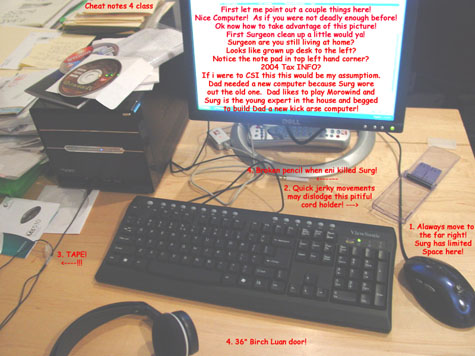
|
|
|
Deuce
CSR Super Ultra Mega Nerd
Global Moderator
    
Karma: +169/--41
 Offline Offline
Gender: 
Posts: 2914

 
|
 |
Re:Building a computer (planning stage)
« Reply #76 on: January 24, 2005, 10:17:34 AM »
|

|
for once.. i actually find one of eni's posts funny 
|
|
 Logged Logged
|

|
|
|
Surgeon General
CSR 80's Metal Master
Admin Team
CSR Connoisseur
    
Karma: +77/-35
 Offline Offline
Gender: 
Posts: 2125

 
|
 |
Re:Building a computer (planning stage)
« Reply #77 on: January 24, 2005, 10:30:13 AM »
|

|
EDIT: I lied it's a 12 ms response time.
sg i need new pants nowwwwwwwwww!
i was told to hold off on the lcds for a while. does it ever feel like it cant keep up?
|
|
Well unless you want to wait for cheaper, sub 10 ms response times, I'd say you get one with a 12 response times and you'd be fine. I've had nothing but a good experience so far with mine, which has a 12ms response time and 75 hz refresh rate. It never feels like it can't keep up. No ghosting or anything like that.
I paid $320 off of ebay for it. Sealed and under full warranty from a guy with lots of good feedback. It has both analog and DVI so I was very happy. Full Specs are
|

Ain't Talkin' 'Bout Love!
Source blows.
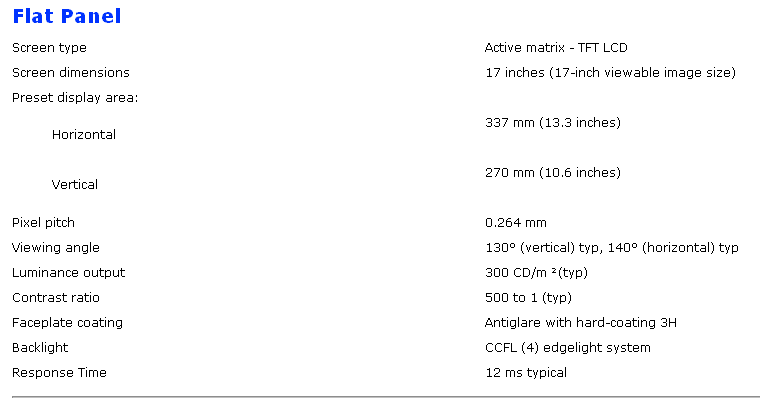
|
|
|
Surgeon General
CSR 80's Metal Master
Admin Team
CSR Connoisseur
    
Karma: +77/-35
 Offline Offline
Gender: 
Posts: 2125

 
|
 |
Internet Connection Help
« Reply #78 on: January 26, 2005, 03:19:54 PM »
|

|
I'm begining to question my internet connection. I updated the drivers for my ethernet card, but it still occasionally sends out packets and doesn't receive any in return. I have Windows Firewall disabled and my other antivirus/firewall software isn't running (no processes). I have a network with another wired computer that works flawlessly and one wireless that can never keep a connection with the router because of range.
So today, I tried getting HLSW working again. I got nothing but XXXX"s in the send and recieve. I compared my setting to the one on my old computer. They were the same. A few minutes later it send out and received data, though it wasn't a constant stream like it is on my old computer. It was much more of a periodic thing, like I'd receive data every minute or so. For instance, it took about 5 minutes to retrive the list of maps on the server, whereas I'd get it in like 10 seconds on my old machine. Though it seemed kinda odd that I could type in rcon commands like "status" and get an almost instaneous response, yet basic monitoring stuff like players and kills wouldn't show up.
EDIT I closed HLSW and reopened it, and now it's nothing but XXXX's again and I can't send or recieve logs.
Other programs that access the internet like aim and the steam server search (though never in game) occasionally lose connection and crap out on me.
I realize what I said is a vague decription. Are there any online or built in windows tests/functions out there that could help me figure out whether my problem lies within my computer, router, or my connection?
|
| « Last Edit: January 26, 2005, 03:31:20 PM by Surgeon General » |
 Logged Logged
|

Ain't Talkin' 'Bout Love!
Source blows.
|
|
|
Porter
[Wumpa]
Board Admin
    
Karma: +176/--88
 Offline Offline
Gender: 
Posts: 3910
 
  
|
 |
Re:Building a computer (planning stage)
« Reply #79 on: January 26, 2005, 05:53:15 PM »
|

|
Simple things first, have you tried a different ethernet cable?
|
|
 Logged Logged
|
[Wumpa] Porter
--Silent, professional, lethal... sometimes.
|
|
|
Surgeon General
CSR 80's Metal Master
Admin Team
CSR Connoisseur
    
Karma: +77/-35
 Offline Offline
Gender: 
Posts: 2125

 
|
 |
Re:Building a computer (planning stage)
« Reply #80 on: January 26, 2005, 06:40:04 PM »
|

|
Simple things first, have you tried a different ethernet cable?
|
|
I have not, but I will. Though I did boot up my laptop which worked for about a half hour then it only would send packets and not recieve them.
Edit: I switched the cables with my other desktop. Both worked same as before, my old one working fine, and I still got the intermitent one way action on my new one.
|
| « Last Edit: January 26, 2005, 07:03:26 PM by Surgeon General » |
 Logged Logged
|

Ain't Talkin' 'Bout Love!
Source blows.
|
|
|
Terraji
Admin Team
CSR Connoisseur
    
Karma: +35/-15
 Offline Offline
Gender: 
Posts: 789

 
|
 |
Re:Building a computer (planning stage)
« Reply #81 on: January 26, 2005, 07:04:42 PM »
|

|
router or cable/dsl modem overheating? That happened to me once. Someone put a book on my cable modem and it would stop working for short periods of time.
|
|
 Logged Logged
|
|
|
|
Surgeon General
CSR 80's Metal Master
Admin Team
CSR Connoisseur
    
Karma: +77/-35
 Offline Offline
Gender: 
Posts: 2125

 
|
 |
Re:Building a computer (planning stage)
« Reply #82 on: January 26, 2005, 08:34:07 PM »
|

|
Hmmm, my router is rather warm for not having its air holes blocked and being in this relatively cold rom.
|
| « Last Edit: January 26, 2005, 09:04:55 PM by Surgeon General » |
 Logged Logged
|

Ain't Talkin' 'Bout Love!
Source blows.
|
|
|
Porter
[Wumpa]
Board Admin
    
Karma: +176/--88
 Offline Offline
Gender: 
Posts: 3910
 
  
|
 |
Re:Building a computer (planning stage)
« Reply #83 on: January 26, 2005, 11:24:44 PM »
|

|
If it were the router though, I would expect to see occasional problems with ALL of the machines connected to it, not just this one computer. Of course it could be an isolated port on the router... could be a lot of things. 
|
|
 Logged Logged
|
[Wumpa] Porter
--Silent, professional, lethal... sometimes.
|
|
|
Surgeon General
CSR 80's Metal Master
Admin Team
CSR Connoisseur
    
Karma: +77/-35
 Offline Offline
Gender: 
Posts: 2125

 
|
 |
Re:Building a computer (planning stage)
« Reply #84 on: January 27, 2005, 10:56:27 AM »
|

|
Yeah, I don't think its my router. Just a minute ago it was just sending packets, so I walked over to my other computer connected to the router and it was functioning normal. The distance between the two computers is about 5ft so I was watching what was happening on my new machine the whole time. My machine was still not recieving packets for at least another minute after I had checked the other machine.
Edit: I rolled back to the origianl driver installled. I did notice things became more pronounced after updating my driver. I'll give it a few hours and see how it works out.
|
| « Last Edit: January 27, 2005, 11:32:57 AM by Surgeon General » |
 Logged Logged
|

Ain't Talkin' 'Bout Love!
Source blows.
|
|
|
[Guardian] Alkali
Admin Team
CSR Connoisseur
    
Karma: +46/-12
 Offline Offline
Gender: 
Posts: 738

|
 |
Re:Building a computer (planning stage)
« Reply #85 on: January 27, 2005, 12:28:34 PM »
|

|
Whats the percentage of lost packets?
Obviously substitute 10.10.10.10 with your PC's IP.
Just do a ping from one PC to the other. (that gives 4 tries)
ping 10.10.10.10
If this is succesful, try 20 by typing this:
ping -n 20 10.10.10.10
That should give you a good estimate for % of lost packets at any one time.
If this is all succesful, then do a trace to double check your router isnt going off to the internet to come back to the other PC (odd but it does happen with incorrect setup) by typing this:
tracert 10.10.10.10
|
|
 Logged Logged
|

My Games Collection
My Rig Here
|
|
|
Surgeon General
CSR 80's Metal Master
Admin Team
CSR Connoisseur
    
Karma: +77/-35
 Offline Offline
Gender: 
Posts: 2125

 
|
 |
Re:Building a computer (planning stage)
« Reply #86 on: January 27, 2005, 12:37:53 PM »
|

|
Nothing lost on either ping test and its not going off on to the internet.
It's not like there is a constant loss of packets, it just gets to a point where it won't receive any packets. When that happens again I'll give it another go.
|
|
 Logged Logged
|

Ain't Talkin' 'Bout Love!
Source blows.
|
|
|
Porter
[Wumpa]
Board Admin
    
Karma: +176/--88
 Offline Offline
Gender: 
Posts: 3910
 
  
|
 |
Re:Building a computer (planning stage)
« Reply #87 on: January 27, 2005, 12:38:53 PM »
|

|
Usually when you can send packets but never get any back, it's because your connection settings aren't right. The machine might have a physical connection, but if the router doesn't recognize the machine and hasn't assigned it an IP address, it might not respond to any packets from the machine.
Most routers have a place in their web-config that shows you a list of connected devices. Does the affected machine show up there (consistently)?
|
|
 Logged Logged
|
[Wumpa] Porter
--Silent, professional, lethal... sometimes.
|
|
|
Surgeon General
CSR 80's Metal Master
Admin Team
CSR Connoisseur
    
Karma: +77/-35
 Offline Offline
Gender: 
Posts: 2125

 
|
 |
Re:Building a computer (planning stage)
« Reply #88 on: January 27, 2005, 01:03:28 PM »
|

|
I see it and my other computer under the "DCHP Active IP Table". That's what I'm looking for right?
Ok, so now I have an idea of what to check out the next time I can't receive packets. It's really annoying how it just stops working, and then just as suddenly start receiving again.
As for settings, they are all on automatically detect like my other computer.
EDIT: It dropped like three time in the last five minutes. Each lasting no longer than a minute and one as short as ten seconds. I checked to see if my device was still listed on the network and it was, though a ping to the other computer timed out all four times.
|
| « Last Edit: January 27, 2005, 01:37:27 PM by Surgeon General » |
 Logged Logged
|

Ain't Talkin' 'Bout Love!
Source blows.
|
|
|
animal sex
CSR Expert
   
Karma: +20/-3
 Offline Offline
Gender: 
Posts: 313
 
 
|
 |
Re:Building a computer (planning stage)
« Reply #89 on: January 27, 2005, 01:31:21 PM »
|

|
I think you have to change some settings because youre using XP pro
|
|
 Logged Logged
|

|
|
|
Surgeon General
CSR 80's Metal Master
Admin Team
CSR Connoisseur
    
Karma: +77/-35
 Offline Offline
Gender: 
Posts: 2125

 
|
 |
Re:Building a computer (planning stage)
« Reply #90 on: January 27, 2005, 02:19:12 PM »
|

|
I lied, when it dropped again, I couldn't access my router setup through this computer and I couldn't ping the other computer.
Edit: Could my problem be that my computer runs too hot? My mom commented that my computer gave off a lot of heat. I've noticed it myself, but thought nothing of it.
|
| « Last Edit: January 27, 2005, 02:59:32 PM by Surgeon General » |
 Logged Logged
|

Ain't Talkin' 'Bout Love!
Source blows.
|
|
|
Porter
[Wumpa]
Board Admin
    
Karma: +176/--88
 Offline Offline
Gender: 
Posts: 3910
 
  
|
 |
Re:Building a computer (planning stage)
« Reply #91 on: January 27, 2005, 03:43:24 PM »
|

|
Usually a machine that's running too hot will manifest problems in other ways-- like getting random program errors and blue screens of death-- from the CPU overheating. I've never heard of the networking subsystem being the first to glitch from heat, but that's not to say it isn't possible. I would just expect that if it really was a heat issue, your CPU would be crying bloody murder before your ethernet hardware did.
I recommend downloading and installing Motherbaord Monitor (direct download). This program sits in your system tray and tells you how hot your CPU is running. It's incredibly configurable (I hate the config interface, but the program itself is great), so you can get realtime ambient case temperature, hard drive temperature, power supply voltages, and fan speeds too.
This really won't help you solve the ethernet problem, but it will at least show you the times when your CPU is running hotter than normal (and in fact, will show you what "normal" for your CPU actually is) so you can see if it coincides with the ethernet crapping out.
|
| « Last Edit: January 27, 2005, 03:45:32 PM by Porter » |
 Logged Logged
|
[Wumpa] Porter
--Silent, professional, lethal... sometimes.
|
|
|
Surgeon General
CSR 80's Metal Master
Admin Team
CSR Connoisseur
    
Karma: +77/-35
 Offline Offline
Gender: 
Posts: 2125

 
|
 |
Re:Building a computer (planning stage)
« Reply #92 on: January 27, 2005, 03:54:26 PM »
|

|
Well I downloaded it, but I'm not seeing my motherboard in the list (FN95). So I'll go to plan B. I do have another program that tells me about this stuff and it says. I'm running at 20 for my "CPU Case" and 46 for my "System" (both temps in Celcius). This is with the case lid off. The "System" temp is about 10 degrees higher with it on, around 56-57. This doesn't seem to hot when animal tells me his laptop used to run at 70  . So I'm guessing that isn't the problem. . So I'm guessing that isn't the problem. 
|
|
 Logged Logged
|

Ain't Talkin' 'Bout Love!
Source blows.
|
|
|
Porter
[Wumpa]
Board Admin
    
Karma: +176/--88
 Offline Offline
Gender: 
Posts: 3910
 
  
|
 |
Re:Building a computer (planning stage)
« Reply #93 on: January 27, 2005, 06:56:15 PM »
|

|
I'm running at 20 for my "CPU Case" and 46 for my "System" (both temps in Celcius). This is with the case lid off. The "System" temp is about 10 degrees higher with it on, around 56-57. This doesn't seem to hot when animal tells me his laptop used to run at 70  . So I'm guessing that isn't the problem. . So I'm guessing that isn't the problem. 
|
|
That *all* seems hot to me. My CPU runs at 36C (less than 100F) and the case stays at about 5-10 degrees above room temp.
|
|
 Logged Logged
|
[Wumpa] Porter
--Silent, professional, lethal... sometimes.
|
|
|
[Guardian] Alkali
Admin Team
CSR Connoisseur
    
Karma: +46/-12
 Offline Offline
Gender: 
Posts: 738

|
 |
Re:Building a computer (planning stage)
« Reply #94 on: January 27, 2005, 07:45:43 PM »
|

|
Thats fine really. Try changing your NIC card (the ethernet card).
|
|
 Logged Logged
|

My Games Collection
My Rig Here
|
|
|
Surgeon General
CSR 80's Metal Master
Admin Team
CSR Connoisseur
    
Karma: +77/-35
 Offline Offline
Gender: 
Posts: 2125

 
|
 |
Re:Building a computer (planning stage)
« Reply #95 on: January 27, 2005, 08:34:52 PM »
|

|
It's the onboard ethernet. I don't have a spare one lying around and I can't loot it either. They're not expensive or anything, but I really don't feel like going out and getting one at the moment. I guess I can live with the occasional breakdown for awhile until I get a chance to pick one up.
|
|
 Logged Logged
|

Ain't Talkin' 'Bout Love!
Source blows.
|
|
|
Porter
[Wumpa]
Board Admin
    
Karma: +176/--88
 Offline Offline
Gender: 
Posts: 3910
 
  
|
 |
Re:Building a computer (planning stage)
« Reply #96 on: January 27, 2005, 11:18:41 PM »
|

|
Thats fine really. Try changing your NIC card (the ethernet card).
|
|
Yeah, you jumped into the conversation a little late. We're talking about a Shuttle SN95G5.
|
|
 Logged Logged
|
[Wumpa] Porter
--Silent, professional, lethal... sometimes.
|
|
|
|
|
Surgeon General
CSR 80's Metal Master
Admin Team
CSR Connoisseur
    
Karma: +77/-35
 Offline Offline
Gender: 
Posts: 2125

 
|
 |
Re:Building a computer (planning stage)
« Reply #98 on: January 28, 2005, 10:54:08 PM »
|

|
It's so fun when I'm trying to find a server and have to hit the refresh or join button about 20x before it will show the player info (name and frags).
Do you guys believe getting another NIC (either usb or a pci card) will solve my problem? I know the only way to know for sure will be to try, but educated guess?
|
|
 Logged Logged
|

Ain't Talkin' 'Bout Love!
Source blows.
|
|
|
[Guardian] Alkali
Admin Team
CSR Connoisseur
    
Karma: +46/-12
 Offline Offline
Gender: 
Posts: 738

|
 |
Re:Building a computer (planning stage)
« Reply #99 on: January 29, 2005, 05:25:15 AM »
|

|
Thats fine really. Try changing your NIC card (the ethernet card).
|
|
Yeah, you jumped into the conversation a little late. We're talking about a Shuttle SN95G5.
|
|
OOOps, sorry 
|
|
 Logged Logged
|

My Games Collection
My Rig Here
|
|
|
Porter
[Wumpa]
Board Admin
    
Karma: +176/--88
 Offline Offline
Gender: 
Posts: 3910
 
  
|
 |
Re:Building a computer (planning stage)
« Reply #100 on: January 29, 2005, 09:27:36 AM »
|

|
It's so fun when I'm trying to find a server and have to hit the refresh or join button about 20x before it will show the player info (name and frags).
Do you guys believe getting another NIC (either usb or a pci card) will solve my problem? I know the only way to know for sure will be to try, but educated guess?
|
|
Well, another card wouldn't definitely tell you if the onboard one was fried or if it was the software. Windows is so finicky, it might work for one card and not the onboard, even if the onboard is fine. My serious recommendation would be to try a live linux distro like Knoppix. (If you're not familiar with it, it's a linux CD that you can boot your computer from. The difference is that instead of installing anything, it actually boots a fully functional version of linux straight from the CD.) This assumes you have another machine you can use to download and burn a CD, but if you can, you can see if the onboard ethernet works under a different OS without having to touch your hard drive.
If you still have problems from the liveCD, then that is an incredibly strong indicator that you got a faulty board, and I'd be demanding a replacement.
Sure, a PCI ethernet card would "fix" the problem, but there is absolutely no reason why you should have to put up with that. I really feel your main goal should be to determine whether you've got a software issue, or a warranty issue. I know it would mean re-building the entire computer if it is the MB, but man... if you bought a brand new car that came with a flat tire, wouldn't you be griping?
|
|
 Logged Logged
|
[Wumpa] Porter
--Silent, professional, lethal... sometimes.
|
|
|
Surgeon General
CSR 80's Metal Master
Admin Team
CSR Connoisseur
    
Karma: +77/-35
 Offline Offline
Gender: 
Posts: 2125

 
|
 |
Re:Building a computer (planning stage)
« Reply #101 on: January 29, 2005, 12:54:42 PM »
|

|
I'd be willing to give it a shot since like you said I don't have to install anything to the HD. I'm sure I'll run into more questions shortly.
|
|
 Logged Logged
|

Ain't Talkin' 'Bout Love!
Source blows.
|
|
|
Surgeon General
CSR 80's Metal Master
Admin Team
CSR Connoisseur
    
Karma: +77/-35
 Offline Offline
Gender: 
Posts: 2125

 
|
 |
Re:Building a computer (planning stage)
« Reply #102 on: January 29, 2005, 03:10:16 PM »
|

|
ok, here's a post from within knoppix. Certainly not a thing I want to spend any time in, but hopefully it will let me know something.
Edit: Well it obviously detected everything fine, but it's not like my problem is a constant one. It only happens periodically, but so far I haven't had any problems. Gads 1024 x 768 looks bad, back to windows for me.
|
| « Last Edit: January 29, 2005, 03:15:53 PM by Surgeon General » |
 Logged Logged
|

Ain't Talkin' 'Bout Love!
Source blows.
|
|
|
Porter
[Wumpa]
Board Admin
    
Karma: +176/--88
 Offline Offline
Gender: 
Posts: 3910
 
  
|
 |
Re:Building a computer (planning stage)
« Reply #103 on: January 29, 2005, 04:57:25 PM »
|

|
Before you go to bed tonight, reboot into Knoppix tonight, and open a terminal window. Run a continuous ping to one of your other local machines. When you wake up, hit Ctrl-C to break the ping, and look at the stats. It will tell you if there were any dropped packets over the 8 hours the program was running. That would be a fairly reliable method of determining if you had any problems over a long period of time, without having to "endure" using the Knoppix interface for that long.
|
|
 Logged Logged
|
[Wumpa] Porter
--Silent, professional, lethal... sometimes.
|
|
|
Terraji
Admin Team
CSR Connoisseur
    
Karma: +35/-15
 Offline Offline
Gender: 
Posts: 789

 
|
 |
Re:Building a computer (planning stage)
« Reply #104 on: January 29, 2005, 06:56:51 PM »
|

|
ok, here's a post from within knoppix. Certainly not a thing I want to spend any time in, but hopefully it will let me know something.
Edit: Well it obviously detected everything fine, but it's not like my problem is a constant one. It only happens periodically, but so far I haven't had any problems. Gads 1024 x 768 looks bad, back to windows for me.
|
|
egad! You just dissed linux!
|
|
 Logged Logged
|
|
|
|
Surgeon General
CSR 80's Metal Master
Admin Team
CSR Connoisseur
    
Karma: +77/-35
 Offline Offline
Gender: 
Posts: 2125

 
|
 |
Re:Building a computer (planning stage)
« Reply #105 on: January 29, 2005, 08:10:41 PM »
|

|
I went to the Shuttle site again hoping maybe to find something I missed and I came across a bunch of forums. On the first one I found ([don't really expect you to click, but here it is anyway) 20+ threads about various shuttle models including many with mine as the subject complaining about the damn Marvell onboard ethernet. The solutions were A) get a new NIC, or B) Send it back and hope you don't get another crappy one (which people said had happened to them). I'm still going to do the test again, but I think I'm going to know what the results are before it happens. 
I'm probably just going to get another NIC because I don't want to deal with the time and the hassle of having to send it back and then rebuilding. Yeah, I'm pissed and normally I'd give em' hell because shipping half assed products is cool and a great way to build a customer base.
And yes, I'll say it again, linux is painful on the eyes.
|
|
 Logged Logged
|

Ain't Talkin' 'Bout Love!
Source blows.
|
|
|
Terraji
Admin Team
CSR Connoisseur
    
Karma: +35/-15
 Offline Offline
Gender: 
Posts: 789

 
|
 |
Re:Building a computer (planning stage)
« Reply #106 on: January 30, 2005, 12:45:41 AM »
|

|
Linux is only as ugly as you make it 
Yes, I do run at 1024*768, but that has more to do with the fact that my monitor is a decade old.
|
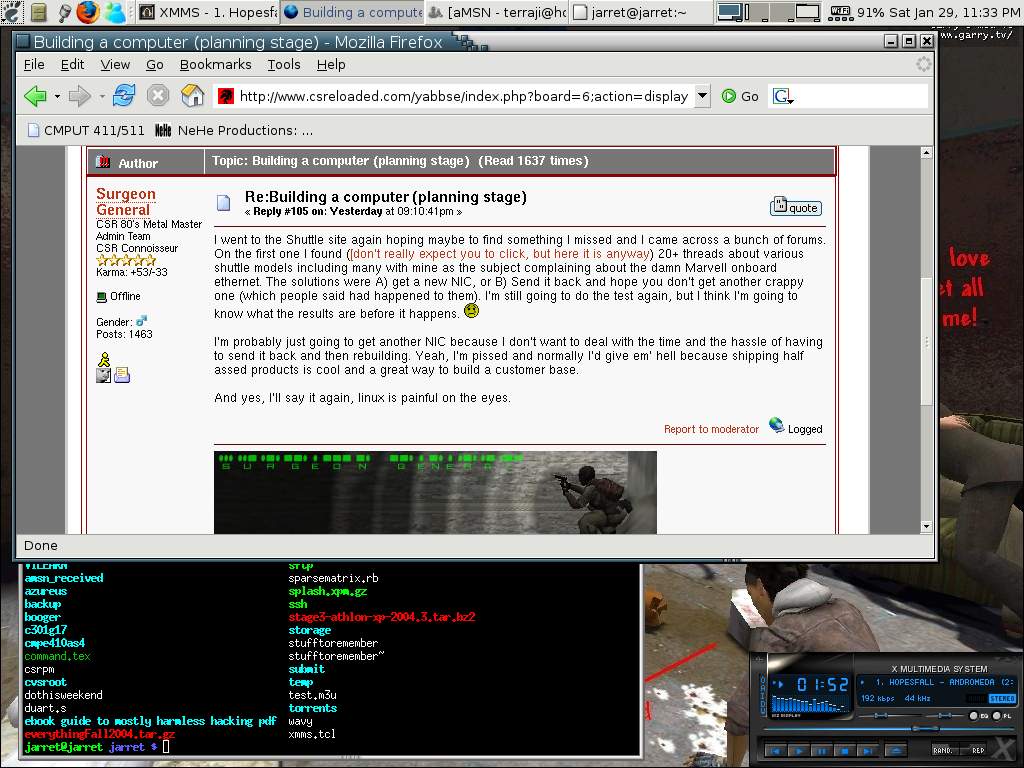
|
|
|
animal sex
CSR Expert
   
Karma: +20/-3
 Offline Offline
Gender: 
Posts: 313
 
 
|
 |
Re:Building a computer (planning stage)
« Reply #107 on: January 30, 2005, 01:03:50 AM »
|

|
yay for not allowing resized thumbnails on these boards!
http://img187.exs.cx/my.php?loc=img187&image=desktop0ta.jpg
but perhaps i can do this with linux as well? Ive been thinking about using it...is it hard?
|
| « Last Edit: January 30, 2005, 01:06:52 AM by animal sex » |
 Logged Logged
|

|
|
|
Terraji
Admin Team
CSR Connoisseur
    
Karma: +35/-15
 Offline Offline
Gender: 
Posts: 789

 
|
 |
Re:Building a computer (planning stage)
« Reply #108 on: January 30, 2005, 01:45:27 AM »
|

|
It's definetly not for everybody. To answer the question of whether its hard or not, I would have to lean towards 'yes'. The hardness mainly comes from the fact that the entire world is trained on Microsoft's way of doing things, so the paradigm shift is hard, and Linux is kinda picky when it comes to being compatible with your hardware. Not that it wont work with alot of stuff, It's just that it
sometimes take some patience with configuring it to get your hardware to work.
Some Linux distributions are harder than others. It is generally reccomended to newbies to start with Mandrake, or SUSE since the installation is fairly automatic and they do a good job at detecting and working with your hardware. There is however a new distribution called Ubuntu which is the first real attempt for making the installation as painless as Windows. I don't have and experience with it, so I can't comment but I have heard some raving about how good it is. You can also get a cd for it which behaves like Knoppix as discussed above, running entirely off of the cd and not touching your hard drive. Going that route is a fast and simple way to get a glimpse of it, but be warned that it isn't customizable when you are running off a cd.
The beauty of Linux is that
1) all the software is free
2) it can do everything that windows does much better
3) you can do things that windows users can only dream of
4) everything is 100% customizable
5) you are way leeter that 98% of the world
What sucks about Linux is that,
1) it can be a huge pain to set up and configure.
2) you cannot play (many) games in it.
The solution to #2 is to dual-boot it with windows (reletively trivial), but #1 is what gets most people. The only solution to #1 is patience and the willingness to learn.
|
|
 Logged Logged
|
|
|
|
animal sex
CSR Expert
   
Karma: +20/-3
 Offline Offline
Gender: 
Posts: 313
 
 
|
 |
Re:Building a computer (planning stage)
« Reply #109 on: January 30, 2005, 06:25:04 PM »
|

|
Yeah, i probably wont switch just because i paid out of my own pocket for XP pro...so i have to use it...and feel stupid
|
|
 Logged Logged
|

|
|
|
Terraji
Admin Team
CSR Connoisseur
    
Karma: +35/-15
 Offline Offline
Gender: 
Posts: 789

 
|
 |
Re:Building a computer (planning stage)
« Reply #110 on: January 30, 2005, 10:06:18 PM »
|

|
Ah, good old cognitive dissonance.
|
|
 Logged Logged
|
|
|
|
animal sex
CSR Expert
   
Karma: +20/-3
 Offline Offline
Gender: 
Posts: 313
 
 
|
 |
Re:Building a computer (planning stage)
« Reply #111 on: January 31, 2005, 02:32:18 PM »
|

|
Ignorance really can be bliss
|
|
 Logged Logged
|

|
|
|
Enialator
CSR Randomness King
CSR Connoisseur
    
Karma: +41/-57
 Offline Offline
Gender: 
Posts: 1161


|
 |
Re:Building a computer (planning stage)
« Reply #112 on: February 01, 2005, 02:51:50 PM »
|

|
Ignorance really can be bliss
|
|
|


|
|
|
Surgeon General
CSR 80's Metal Master
Admin Team
CSR Connoisseur
    
Karma: +77/-35
 Offline Offline
Gender: 
Posts: 2125

 
|
 |
Re:Building a computer (planning stage)
« Reply #113 on: February 11, 2005, 04:15:37 PM »
|

|
Yeah, tried other stuff to get my networking fixed, but no luck.
I tried a USB Ethernet Device and it worked but no differently than my onboard networking. So I tried booting into safemode with networking. I get an Irql_Not_Less_Or_Equal BSOD. So I try to boot into safemode sans networking and I got the same results. I find it very strange that I can boot into windows, but not into safemode.  Is there anything you'd recommend me doing outside of reinstalling windows? Is there anything you'd recommend me doing outside of reinstalling windows?
|
|
 Logged Logged
|

Ain't Talkin' 'Bout Love!
Source blows.
|
|
|
Porter
[Wumpa]
Board Admin
    
Karma: +176/--88
 Offline Offline
Gender: 
Posts: 3910
 
  
|
 |
Re:Building a computer (planning stage)
« Reply #114 on: February 11, 2005, 05:16:20 PM »
|

|
Wow, that's definitely a weird one.
I don't even know if a reinstall of Windows would help if safemode won't cut it. I'm now heavily leaning towards motherboard defects. Normally if you got that specific BSOD error, you could try switching PCI cards around until it sotpped, but since the ethernet card is ON the board, there's got to be damage somewhere. A looooong stress-test style run in linux would be the only way to be certain though. I definitely would not be keeping that Shuttle, I can tell you that. I'd be on the phone demanding a replacement.
|
|
 Logged Logged
|
[Wumpa] Porter
--Silent, professional, lethal... sometimes.
|
|
|
Surgeon General
CSR 80's Metal Master
Admin Team
CSR Connoisseur
    
Karma: +77/-35
 Offline Offline
Gender: 
Posts: 2125

 
|
 |
Re:Building a computer (planning stage)
« Reply #115 on: February 11, 2005, 06:56:46 PM »
|

|
I reinstalled windows.
When I go to start in safe mode. It displays the stuff its loading and then the screen goes black and it restarts. No BSOD this time. Windows will still start normally.
How exactly should I explain my problem to Shutte? Do I complain about the faulty onboard ethernet or something else to tech support, or do I want to request an RMA?
I imagine if I tell tech support I can't start in safe mode, they'll be like windows problem, call microsoft. I just want to make it clear to them exactly what my problem is (or very close to it). I'd greatly appreciate it if you could help me out here
|
| « Last Edit: February 11, 2005, 07:09:46 PM by Surgeon General » |
 Logged Logged
|

Ain't Talkin' 'Bout Love!
Source blows.
|
|
|
Porter
[Wumpa]
Board Admin
    
Karma: +176/--88
 Offline Offline
Gender: 
Posts: 3910
 
  
|
 |
Re:Building a computer (planning stage)
« Reply #116 on: February 11, 2005, 08:01:57 PM »
|

|
Best thing to do is overwhelm them with brokenness, even if you have to stretch the truth a bit. Tell them the ethernet doesn't operate in Windows under normal boot, causes the BSOD you specified in safe-mode, and the machine wouldn't even boot into in safe mode after a completely fresh install. If you have time before you call, try to get something bad to happen from the knoppix CD too, so you can say, "it CAN'T be windows because it happened under linux too." That's usually a sure sign you're dealing with bad hardware, and they'll be hard pressed to explain it away if different operating systems all fail.
|
|
 Logged Logged
|
[Wumpa] Porter
--Silent, professional, lethal... sometimes.
|
|
|
Surgeon General
CSR 80's Metal Master
Admin Team
CSR Connoisseur
    
Karma: +77/-35
 Offline Offline
Gender: 
Posts: 2125

 
|
 |
Re:Building a computer (planning stage)
« Reply #117 on: February 11, 2005, 09:35:09 PM »
|

|
Okay, thanks. I'll try to get it busted in Knoppix too.
|
|
 Logged Logged
|

Ain't Talkin' 'Bout Love!
Source blows.
|
|
|
Nick Wild
CSR Regular
 
Karma: +18/-7
 Offline Offline
Posts: 84

  
|
 |
Re:Building a computer (planning stage)
« Reply #118 on: February 22, 2005, 12:05:26 PM »
|

|
Couple things.
64 bit processors are absolutely a waste of money right now-- there just isn't any software that uses it yet. |
|
in all due respect porter your way off.......check out this thread I started on SR (ya the place this all started....Storage Review).......in particular post #21 and #22 says it all
http://forums.storagereview.net/index.php?showtopic=18753
it all in the architecture of the newer cpu's
Wild
|
| « Last Edit: February 22, 2005, 12:11:38 PM by Nick Wild » |
 Logged Logged
|
Kevlar,Nades,Ammo..........Stick together teams!!........lets rock n roll

|
|
|
Porter
[Wumpa]
Board Admin
    
Karma: +176/--88
 Offline Offline
Gender: 
Posts: 3910
 
  
|
 |
Re:Building a computer (planning stage)
« Reply #119 on: February 22, 2005, 01:43:15 PM »
|

|
No, it isn't *all* in the architecture. First of all, all of the systems were using different mainboards. You show me the adjusted CPU scores taking into account the performance differences of the boards themselves and we'll see how different the scores really are. Since that's more or less impossible, you simply can't trust the scores as indicative of the CPUs alone. Doing so would be foolish.
Regardless, I do have to rescind my statement for two reasons: 1) 64bit CPUs are cheaper now than 32bit equivalents, for whatever reason. 2) CPU socket forward compatibility.
As long as the 64bit boards and CPUs are cheaper, you might as well buy them now and extend your upgrade path as far out into the future as possible with the new AMD/Intel 64bit CPU sockets. My point does still remain that (architectural enhancements aside) there are no native 64 bit games to leverage the full power of these CPUs now, or in the immediate future. Longhorn is still at least 10 months off, and you won't start seeing 64bit games until after that. According to Moore's Law, you'll be halfway into the next generation of processors before any games are out that can utilize a 64bit CPU under a consumer-level version of Windows.
|
|
 Logged Logged
|
[Wumpa] Porter
--Silent, professional, lethal... sometimes.
|
|
|
Nick Wild
CSR Regular
 
Karma: +18/-7
 Offline Offline
Posts: 84

  
|
 |
Re:Building a computer (planning stage)
« Reply #120 on: February 22, 2005, 02:10:27 PM »
|

|
No, it isn't *all* in the architecture. First of all, all of the systems were using different mainboards. You show me the adjusted CPU scores taking into account the performance differences of the boards themselves and we'll see how different the scores really are. Since that's more or less impossible, you simply can't trust the scores as indicative of the CPUs alone. Doing so would be foolish.
Regardless, I do have to rescind my statement for two reasons: 1) 64bit CPUs are cheaper now than 32bit equivalents, for whatever reason. 2) CPU socket forward compatibility.
As long as the 64bit boards and CPUs are cheaper, you might as well buy them now and extend your upgrade path as far out into the future as possible with the new AMD/Intel 64bit CPU sockets. My point does still remain that (architectural enhancements aside) there are no native 64 bit games to leverage the full power of these CPUs now, or in the immediate future. Longhorn is still at least 10 months off, and you won't start seeing 64bit games until after that. According to Moore's Law, you'll be halfway into the next generation of processors before any games are out that can utilize a 64bit CPU under a consumer-level version of Windows.
|
|
well with this said (which I dont agree with i.e. cpu architecture is 95% of it).........anyone buying xp over 64 today would be a fool or an idiot......for you to tell people stay away from 64 is bogus information........
Wild
|
|
 Logged Logged
|
Kevlar,Nades,Ammo..........Stick together teams!!........lets rock n roll

|
|
|
Porter
[Wumpa]
Board Admin
    
Karma: +176/--88
 Offline Offline
Gender: 
Posts: 3910
 
  
|
 |
Re:Building a computer (planning stage)
« Reply #121 on: February 22, 2005, 03:43:56 PM »
|

|
I said it before I knew 64 bit CPUs had come down so far in price. If 64 bit CPUs were AT ALL more expensive, they wouldn't be worth it for exactly the reasons I listed. For one thing, we're going be dealing with an entirely new generation of CPUs *AFTER* the current top-of-the line crop by the time Longhorn rolls around. In other words, the CPUs you're buying now are going to be old and out-dated by the time we have an operating system that can actually USE them, so unless they're cheaper, it's hardly worth it to spend your omeny one something that can't be used. So once again, my point was: it would be foolish to pay for unusable functionality, and that is NOT bad advice.
|
|
 Logged Logged
|
[Wumpa] Porter
--Silent, professional, lethal... sometimes.
|
|
|
Porter
[Wumpa]
Board Admin
    
Karma: +176/--88
 Offline Offline
Gender: 
Posts: 3910
 
  
|
 |
Re:Building a computer (planning stage)
« Reply #122 on: February 22, 2005, 03:49:12 PM »
|

|
Most people don't buy a gallon of milk when they know they're only going to drink a quart before it goes bad unless it's cheaper to do so.
Telling someone to buy a quart because it's cheaper is not bad advice, it's common sense. In this case, it just turned out I didn't know how cheap gallons were, but that doesn't change the principle the advice was based on.
|
| « Last Edit: February 22, 2005, 03:50:42 PM by Porter » |
 Logged Logged
|
[Wumpa] Porter
--Silent, professional, lethal... sometimes.
|
|
|
Nick Wild
CSR Regular
 
Karma: +18/-7
 Offline Offline
Posts: 84

  
|
 |
Re:Building a computer (planning stage)
« Reply #123 on: February 22, 2005, 04:12:22 PM »
|

|
my only problem with what you are saying is that if someone is building a computer from scratch....the 64 is by far a better bang for the buck than xp due to the newer technology (architechture) and your argument is not to go with 64 because newer technology coming after 64 will be a while coming....but why would anyone want to go backwards to xp? it makes no logical sence in my opinion
last post on this subject
Wild
|
|
 Logged Logged
|
Kevlar,Nades,Ammo..........Stick together teams!!........lets rock n roll

|
|
|
Porter
[Wumpa]
Board Admin
    
Karma: +176/--88
 Offline Offline
Gender: 
Posts: 3910
 
  
|
 |
Re:Building a computer (planning stage)
« Reply #124 on: February 22, 2005, 04:46:02 PM »
|

|
my only problem with what you are saying is that if someone is building a computer from scratch....the 64 is by far a better bang for the buck than xp due to the newer technology (architechture) and your argument is not to go with 64 because newer technology coming after 64 will be a while coming....but why would anyone want to go backwards to xp? it makes no logical sence in my opinion
last post on this subject
Wild
|
|
I understand you've said your piece. I agree that in most cases it makes more sense to build 64 from scratch (now that 64 bit is a cheaper solution). A lot of people still have Duron/Athlon/XP MBs though, and a $80 XP is going to last those people long enough to get us to Longhorn-- when it really WILL be worth it to have a 64bit CPU. An XP isn't "backwards" for a whole lot of people yet. It also isn't bogus information to advise these people to wait until they're going to actually notice a difference from a 64 CPU.
I just see it a lot like getting XM radio in your new car two years before there are any XM satellites in orbit to serve you. You're gonna have hardware sitting there doing nothing for a long time, and by the time you can use it, you're gonna be thinking about selling the car and getting a new one anyway. All that time and you could have saved yourself the money and gotten a model without XM in it. Again, that's assuming that the XM cost more, which in the case of 64 bit CPUs, is no longer the case.
All of this comes down to you interpreting what I said one way, and me meaning it another. I said that 64 wasn't worth it, and I said that under the assumption that 64 bit systems carried with them a price premium. Now that I know 64 bit systems are competitively priced, there's no reason why they aren't worth it seeing as the provide all the functionality you need now plus at least *some* added performance, but that doesn't invalidate the statement I made before: There is never a good reason to pay for something you will never use.
In the end, my only goal was to save animal sex and SG some money, and if 64bit had cost more, it would still be (mostly) a waste without a 64bit operating system and games to support it. The only that would have made a 64 bit system worth any added price right now would be the ability to keep the mainboard and surrounding system-- especially with a Shuttle.
Okay, I'm satisfied too. 
|
|
 Logged Logged
|
[Wumpa] Porter
--Silent, professional, lethal... sometimes.
|
|
|
|
Pages: [1]
|
 
|
|
|
|

|
CSReloaded Forums | Powered by YaBB SE
© 2001-2003, YaBB SE Dev Team. All Rights Reserved. |

|
|

