|
Pages: [1]
|
  |
|
|
 Author
Author
|
Topic: Thanks SKIP (Read 329 times)
|
|
Enialator
CSR Randomness King
CSR Connoisseur
    
Karma: +41/-57
 Offline Offline
Gender: 
Posts: 1161


|
 |
Thanks SKIP
« on: March 16, 2004, 02:04:12 PM »
|

|
Wanted to give a shout out to Skip Alias, pink blob, kaiser blade fro all the CS help lately. Also a shout out to all the guys putting up with a new NUB! Also how much playing with you guys has made me one of the big dogs when playing VIETCONG! I'm quicker and deadlier now from the experience I am getting with CS. Love to see some of you in VIETCONG land where my name speaks for itself! In CS land I am often running and hiding from the vicious ATTACKS! 
|
| « Last Edit: March 16, 2004, 02:05:09 PM by Enialator » |
 Logged Logged
|

|
|
|
Kaoz
Moderator
Admin Team
CSR Connoisseur
    
Karma: +80/-59
 Offline Offline
Gender: 
Posts: 913

 
|
 |
Re:Thanks SKIP
« Reply #1 on: March 16, 2004, 02:14:13 PM »
|

|
welcome, I remember transitioning from Quake TF to Tribes, where my name struck fear, then to Counter-Strike, it's funny how each game gave me different abilities in CS
|
|
 Logged Logged
|

|
|
|
Enialator
CSR Randomness King
CSR Connoisseur
    
Karma: +41/-57
 Offline Offline
Gender: 
Posts: 1161


|
 |
Re:Thanks SKIP
« Reply #2 on: March 16, 2004, 02:19:01 PM »
|

|
Trust me my name is feared in Vietcong but not yet in CS more laughing then anything else yet!
|
|
 Logged Logged
|

|
|
|
Skip
Admin Team
CSR Connoisseur
    
Karma: +70/-15
 Offline Offline
Gender: 
Posts: 1135
 
|
 |
Re:Thanks SKIP
« Reply #3 on: March 16, 2004, 02:19:30 PM »
|

|
NP Enialator thats what Pink Blob is all about
|
|
 Logged Logged
|

The only glory in war is surviving
|
|
|
tomints
CSR Veteran
  
Karma: +13/-9
 Offline Offline
Gender: 
Posts: 170

 
|
 |
Re:Thanks SKIP
« Reply #4 on: March 16, 2004, 03:14:34 PM »
|

|
no thx for -=M!NTs=-  ? ?
but he's so sexy
|
|
 Logged Logged
|
-=M!NTs=-
"The only thing I feel after I kill a man is recoil..."
|
|
|
Fotty
Admin Team
CSR Connoisseur
    
Karma: +35/-10
 Offline Offline
Gender: 
Posts: 840
 
 
|
 |
Re:Thanks SKIP
« Reply #5 on: March 16, 2004, 03:24:16 PM »
|

|
i would like to thank Enialator and SKip for really helping my kill to death ratio 
but sersiously.. you guys are cool and are 2 people I enjoy playing CS with, and 2 people I know I dont have to worry about being a big fat mean admin to, because you guys are mature (where the maturity counts) and you know how to be CSR community members... I wish there were more of you.. skip recruit your entire office 
|
|
 Logged Logged
|

|
|
|
Narf
Guest

|
 |
Re:Thanks SKIP
« Reply #6 on: March 17, 2004, 10:18:53 AM »
|

|
Yeah, its always good to have new regulars who add something to the server.
I find the best way to get better quicker is not be affraid and confront even the best players head on....sure I almost never kill bayne face to face, but i feel GREAT when i do 
When I started on this server back at the end of the summer my K/D ratio was probably 1/3....wasnt the quake2/quake3 i was so used to  I was a CTF master! I was a CTF master!
anyhow, back to work for me.
|
|
 Logged Logged
|
|
|
|
Fooljeff
Guest

|
 |
Re:Thanks SKIP
« Reply #7 on: March 17, 2004, 11:18:31 AM »
|

|
| because you guys are mature (where the maturity counts) |
|
Yeah its good to have some MATURE members of our community! Dizzy Dizzy dizzy dizzy. Oh I feel sick. I'm going to stop spinning on my spin chair and sharpen my pencils to death.
|
|
 Logged Logged
|
|
|
|
Enialator
CSR Randomness King
CSR Connoisseur
    
Karma: +41/-57
 Offline Offline
Gender: 
Posts: 1161


|
 |
Re:Thanks SKIP
« Reply #8 on: March 17, 2004, 03:11:44 PM »
|

|
Fotty laughing about your kill/death ratio comment! Please let evrybody know Newbie made it to the highlite board twice! But I can not feel good about it because FOTTY last night killed me two or three times in a row with a knife! Thanks for watching my back SKIP! One thing I learned last night was keep looking behind and when re-arranging your buttons for play,print the dang list out! I had a good nite but half my buttons were lost due to my own STUPIDNESS! I would love any button set-up that some of you veteran killers might use, Thanks!
|
|
 Logged Logged
|

|
|
|
Fotty
Admin Team
CSR Connoisseur
    
Karma: +35/-10
 Offline Offline
Gender: 
Posts: 840
 
 
|
 |
Re:Thanks SKIP
« Reply #9 on: March 17, 2004, 07:55:41 PM »
|

|
i think my button setup is the most out there versus most people..but it works for me and i dont dare change it now because i dont want to learn them all over again
i use the arrow keys for forward and back but the left and right are straif
then i have enter for talk, shift for jump, and ctrl for duck
my mouse has 2 buttons on the side, so one is walk, and the other is quick switch. when you press the mouse wheel in it reloads, and scrolling it of course changes weapons.
my number pad is for my weapons 1 for primary 2 for secondary, and so on
been playing that way since quake 
|
|
 Logged Logged
|

|
|
|
Narf
Guest

|
 |
Re:Thanks SKIP
« Reply #10 on: March 17, 2004, 10:07:59 PM »
|

|
My preference is wsad for movement
shift = walk
ctrl = crouch
q = knife
r = pistol
f = primary weap
c = nades
e = use
tab = scores
alt = voice
space = jump
mouse4(thumb1) = last inventory
mouse5(thumb2) = drop weap
Im also considering binding nades or something to my mouse wheel scroll up and down since i dont really use it to scroll weaps anymore. any ideas?
with this setup i can use any combo of buttons without affecting anything else im doing. it's brilliant!! 
hmm, i might be forgetting stuff but that's the meat of it. I rebind f as a hook when im on my fav scoutzknivez server that has the hook enabled 
Im curious to know what others use?
|
|
 Logged Logged
|
|
|
|
Enialator
CSR Randomness King
CSR Connoisseur
    
Karma: +41/-57
 Offline Offline
Gender: 
Posts: 1161


|
 |
Re:Thanks SKIP
« Reply #11 on: March 18, 2004, 12:36:04 PM »
|

|
Thanks for the button set up replies, I realize one thing I need to get a new mouse! I spent 2700 on a new lap top and I have an optical with a CENETR wheel but no side buttons! That will come in very handy! I noticed alot of guys who when emptying a rifle then quickly switching to a hand gun for one more clip emptying before reloading! That has become my wheel click for a quick switch and a couple more slugs in YA! 
|
|
 Logged Logged
|

|
|
|
[Guardian] X-Factor
Admin Team
CSR Connoisseur
    
Karma: +23/-10
 Offline Offline
Gender: 
Posts: 709
 
 
|
 |
Re:Thanks SKIP
« Reply #12 on: March 18, 2004, 12:46:31 PM »
|

|
Bleh i forgot how to bind weapons into keys like narf has can someone explain how to do it? I know how to bind other stuff just not weapons  . And i myself need to do a little key switching . And i myself need to do a little key switching  . .
|
|
 Logged Logged
|

|
|
|
biggums
CSR Connoisseur
    
Karma: +19/-134
 Offline Offline
Gender: 
Posts: 851

 
|
 |
Re:Thanks SKIP
« Reply #13 on: March 18, 2004, 01:00:11 PM »
|

|
lol fotty 
Yeah i use pretty much default keys, wasd and all taht, but i use my mouse for lots of stuff, wheel down for jump, mouse4 for nades, mouse 5 for speakin.
But fotty using the arrow keys and everything, thats odd, i think you would be better if u played wasd, but different people like different setups.
|
|
 Logged Logged
|
[IMG]http://www.uvm.edu/~jcameron/owned/owned.jpg
|
|
|
Narf
Guest

|
 |
Re:Thanks SKIP
« Reply #14 on: March 18, 2004, 03:33:44 PM »
|

|
Biggums, I tell Fotty that every day. He doesnt want any part of wsad! I think its better just because nowadays its the default button setup for all FPS. Any future FPS's he plays he's going to have to always rebind....that and it makes it a bitch for me to play CS if im at his house cause his goofy ass buttons. Im going to have to carry my config file around on a memory key 
As of last night I made my mouse wheel scroll up primary weap and scroll down nades.
f = pistol
wheelup = primary weap
wheeldown = nades
wheel click = reload
e = use
tab = scores
alt = voice
space = jump
mouse4(thumb1) = last inventory
mouse5(thumb2) = drop weap
C is still a real good button so ill have to find something else to bind to it, or i might just leave a few double binds for when i have a brain fart and cant remember the primary bind.
X, just go into your CS cfg file and read all the bind names...then all you have to do is print it out and edit the binds in game as you go since you'll have all the commands right there. by default CS will recognize 5 button mice...if the mouse 4 and 5 binds are not in there just bind them to any random item within the CS interface to put them into the config you will print out. If you need when i get home ill post a few examples directly from my config...though i think you'll figure it out with little problem. To add the bind from a console just type bind then the key and the command as listed in the cfg you have printed infront of you 
|
| « Last Edit: March 18, 2004, 03:36:22 PM by Narf » |
 Logged Logged
|
|
|
|
[Guardian] X-Factor
Admin Team
CSR Connoisseur
    
Karma: +23/-10
 Offline Offline
Gender: 
Posts: 709
 
 
|
 |
Re:Thanks SKIP
« Reply #15 on: March 18, 2004, 04:04:27 PM »
|

|
Ok cool thanks narf 
|
|
 Logged Logged
|

|
|
|
[Guardian] X-Factor
Admin Team
CSR Connoisseur
    
Karma: +23/-10
 Offline Offline
Gender: 
Posts: 709
 
 
|
 |
Re:Thanks SKIP
« Reply #16 on: March 18, 2004, 05:33:41 PM »
|

|
Considering i'm not good around computers can someone out there help me sort this problem out. I kinda got a idea on how to but i want to make sure  . .
|

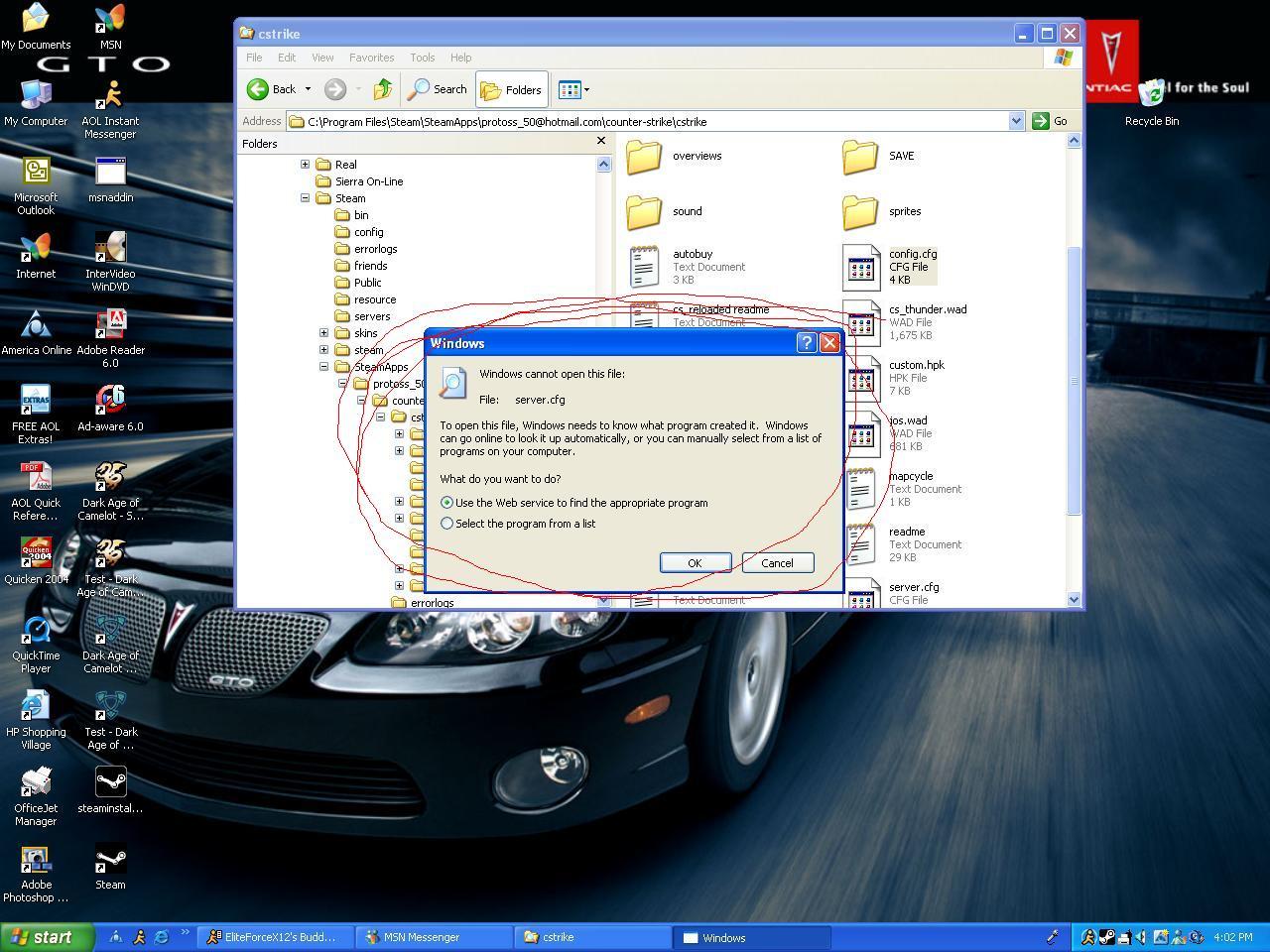
|
|
|
Fotty
Admin Team
CSR Connoisseur
    
Karma: +35/-10
 Offline Offline
Gender: 
Posts: 840
 
 
|
 |
Re:Thanks SKIP
« Reply #17 on: March 18, 2004, 06:02:52 PM »
|

|
narf shut up.... i dont need your stinkin key config... 
|
|
 Logged Logged
|

|
|
|
Surgeon General
CSR 80's Metal Master
Admin Team
CSR Connoisseur
    
Karma: +77/-35
 Offline Offline
Gender: 
Posts: 2125

 
|
 |
Re:Thanks SKIP
« Reply #18 on: March 18, 2004, 07:06:52 PM »
|

|
I use the default config. except that I have voice com binded to the center wheel button on my mouse. Thoug I'd probably rock it some other way if I had a crazy 18 button mouse.
|
|
 Logged Logged
|

Ain't Talkin' 'Bout Love!
Source blows.
|
|
|
Terraji
Admin Team
CSR Connoisseur
    
Karma: +35/-15
 Offline Offline
Gender: 
Posts: 789

 
|
 |
Re:Thanks SKIP
« Reply #19 on: March 18, 2004, 08:36:29 PM »
|

|
i think my button setup is the most out there versus most people..but it works for me and i dont dare change it now because i dont want to learn them all over again
i use the arrow keys for forward and back but the left and right are straif
then i have enter for talk, shift for jump, and ctrl for duck
my mouse has 2 buttons on the side, so one is walk, and the other is quick switch. when you press the mouse wheel in it reloads, and scrolling it of course changes weapons.
my number pad is for my weapons 1 for primary 2 for secondary, and so on
been playing that way since quake 
|
|
Mine is pretty much along the same lines as Fotty's
arrow keys to move, ctrl to reload, shift to talk, enter to quick switch, backslash to drop weapon, numpad 1 and 0 to jump and crouch respectively.
About the weirdest thing I do, I would say, is right mouse button as walk. i find it helps me zone in more on that hand for quick reflexes as is often needed when walking.
Been using arrow keys since since Doom when they were the most practical, and the rest just evolved with the games.
They all said I was crazy playing with a mouse back in the day. Of course then, mouse using was called cheating, but it was fun circling around there strafe-modifier-button ass.
|
|
 Logged Logged
|
|
|
|
Grounded
Admin Team
CSR Connoisseur
    
Karma: +158/-21
 Offline Offline
Posts: 3176

|
 |
Re:Thanks SKIP
« Reply #20 on: March 19, 2004, 04:11:31 AM »
|

|
Considering i'm not good around computers can someone out there help me sort this problem out. I kinda got a idea on how to but i want to make sure  . .
|
|
Go 'Select program from a list' and pick Notepad 
|
|
 Logged Logged
|
|
|
|
Narf
Guest

|
 |
Re:Thanks SKIP
« Reply #21 on: March 19, 2004, 09:50:06 AM »
|

|
Yep, just use notepad 
Anyone have the path to the correct cfg file available? Can't remember off the top of my head and forgot to check the thread when I was at home. Though it looks like you found the right spot...its just not the server.cfg file 
|
|
 Logged Logged
|
|
|
|
Enialator
CSR Randomness King
CSR Connoisseur
    
Karma: +41/-57
 Offline Offline
Gender: 
Posts: 1161


|
 |
Re:Thanks SKIP
« Reply #22 on: March 19, 2004, 02:43:22 PM »
|

|
[Guardian] X Factor, you love that Pontiac huh, nice screen saver, big pimpin!
|
 CS_C.jpg CS_C.jpg
« Last Edit: March 20, 2004, 04:32:44 PM by Enialator » |
 Logged Logged
|


|
|
|
Porter
[Wumpa]
Board Admin
    
Karma: +176/--88
 Offline Offline
Gender: 
Posts: 3910
 
  
|
 |
Re:Thanks SKIP
« Reply #23 on: March 22, 2004, 08:45:01 AM »
|

|
[Guardian] X Factor, you love that Pontiac huh, nice screen saver, big pimpin!
|
|
Naw, he just doesn't know how to change it! 
|
|
 Logged Logged
|
[Wumpa] Porter
--Silent, professional, lethal... sometimes.
|
|
|
[Guardian] X-Factor
Admin Team
CSR Connoisseur
    
Karma: +23/-10
 Offline Offline
Gender: 
Posts: 709
 
 
|
 |
Re:Thanks SKIP
« Reply #24 on: March 22, 2004, 02:28:27 PM »
|

|
Ok yea sure how would i have gotten the screen saver on in the first place if i didn't know how to do it?.  
|
|
 Logged Logged
|

|
|
|
Skip
Admin Team
CSR Connoisseur
    
Karma: +70/-15
 Offline Offline
Gender: 
Posts: 1135
 
|
 |
Re:Thanks SKIP
« Reply #25 on: March 22, 2004, 03:13:30 PM »
|

|
correct me if I'm wrong but thats wallpaper not a screensaver isn't it?
|
|
 Logged Logged
|

The only glory in war is surviving
|
|
|
[Guardian] X-Factor
Admin Team
CSR Connoisseur
    
Karma: +23/-10
 Offline Offline
Gender: 
Posts: 709
 
 
|
 |
Re:Thanks SKIP
« Reply #26 on: March 22, 2004, 03:14:24 PM »
|

|
Bah whatever wallpaper screensaver it doesn't matter i'm just telling porter i know how to do it.....
|
|
 Logged Logged
|

|
|
|
Deuce
CSR Super Ultra Mega Nerd
Global Moderator
    
Karma: +169/--41
 Offline Offline
Gender: 
Posts: 2914

 
|
 |
Re:Thanks SKIP
« Reply #27 on: March 22, 2004, 03:38:16 PM »
|

|
Bah whatever wallpaper screensaver it doesn't matter i'm just telling porter i know how to do it.....
|
|
yeah, he knows how to do it! he might not know what he is doing, what he sure as hell knows how to do it!!
|
|
 Logged Logged
|

|
|
|
[Guardian] X-Factor
Admin Team
CSR Connoisseur
    
Karma: +23/-10
 Offline Offline
Gender: 
Posts: 709
 
 
|
 |
Re:Thanks SKIP
« Reply #28 on: March 22, 2004, 05:11:35 PM »
|

|
lol thanks deuce   ..... .....
|
|
 Logged Logged
|

|
|
|
biggums
CSR Connoisseur
    
Karma: +19/-134
 Offline Offline
Gender: 
Posts: 851

 
|
 |
Re:Thanks SKIP
« Reply #29 on: March 23, 2004, 07:49:59 AM »
|

|
Yes, i don't have cs anymore, but printing out your config to make changes lol you guys are going about this the wrong way. Just use options and switch keys around that way. And if there are things that u want to switch but aren'tin the options area, but say are bound to "p" and u want it bound to "o", just type this in console
Bind "p" (hit enter,)
copy the command that it pops out, then type
bind "o" (hit enter)
Now you have changed your binds.
configs are a crazy thing, there is tons of stuff you can do, I think that default configs are close 2 the best because they made it as practical as possible.
Just rember that a config has many others things that you can change besides what keys do what, theres cl_cmdrate/cl_updaterate/hud_fastswitch/adjust_crosshair/developer(don't mess with this 1). So use your config for more than your keys, just don't start haxin your config like some kids do.
|
|
 Logged Logged
|
[IMG]http://www.uvm.edu/~jcameron/owned/owned.jpg
|
|
|
|
Pages: [1]
|
 
|
|
|
|

|
CSReloaded Forums | Powered by YaBB SE
© 2001-2003, YaBB SE Dev Team. All Rights Reserved. |

|
|

